Installation of WAS for iSeries
This topic describes the tasks and requirements for installing and starting WebSphere(R) Application Server. It provides step-by step instructions to take you through planning, installation, configuration and startup of the WAS environment.
You can print the information in this topic by using the Installation PDF.
Note: For a complete checklist of the steps to install WAS, see the printable checklist.
The overview of WAS for iSeries provides a brief description of WAS for iSeries.
Follow these steps to install WAS:
 |
Step 1: Plan the installation and initial configuration
This step describes a series of tasks that complete before you install WAS for iSeries to ensure that all the prerequisites are met. |
 |
Step 2: Install WAS
This step describes how to install the WAS product on your iSeries server. |
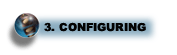 |
Step 3: Create an initial configuration
This step describes how to configure your iSeries server, the WAS environment, and your HTTP Server so that WAS runs correctly. |
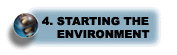 |
Step 4: Start the WAS environment
This step describes how to start the WAS environment on your iSeries server. |
 |
Step 5: Verify the installation
This step describes how to verify that you successfully installed, configured, and started WAS. |
 |
What's next?
This topic provides links to resources you can use to learn more about WAS. These links include information on configuring and managing WebSphere Application server, application development, and the samples gallery which comes with the product. |
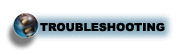 |
Troubleshoot the installation and initial configuration
This topic provides links to resources that you can use to diagnose and correct problems that may occur while installing, configuring, and starting WAS. |
 |
Uninstall WAS
This topic describes how to uninstall WAS. |