Split a test page into two contiguous pages
Overview
Page boundaries can be in the wrong place if, during recording, the page to did not fully load. Rather than re-recording, you can split the incorrect page.
Automatically recalculated and reset to default values...
- page title
- think times
- primary request
- delay
Split an HTTP page
- Double-click a test
- In the test, expand the page to split.
- Right-click on the request where you want the split to occur, and select...
-
Split page here
- You can...
- Create a new page
- Combine elements above the insertion point with the previous page
- Combine elements below the insertion point with the next page
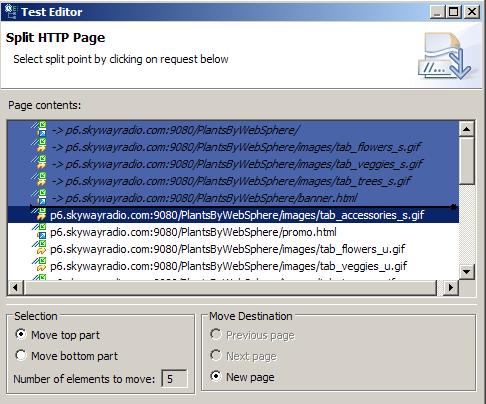
- To split the page, click Finish.
Delay preferences
To have new pages generated when the delay exceeds a specified value...
-
Window | Preferences | Test | Test Generation | HTTP Test Generation | Protocol tab

Enter a value for...
-
Generate new page if delay between requests is >
Related
- HTTP test editor overview
- Define performance requirements in tests
- Add an authentication folder
- Verify expected behavior
- Cookies - How loops affect the state of virtual users
- Split a test
- Merging test pages
- Disable and enable secondary HTTP requests
- Reuse tests on different hosts: Server connection variables
- Viewing a test in the Protocol Data view
- Testing Siebel applications