Reuse tests on different hosts: Server connection variables
Overview
If the application being tested is identical different systems, you can change the web host name and port variables, and use the tests on the both.
Before beginning, confirm that test generation preferences are set to support data correlation, go to...
-
Window | Preferences | Test | Test Generation | HTTP Test Generation | Data Correlation
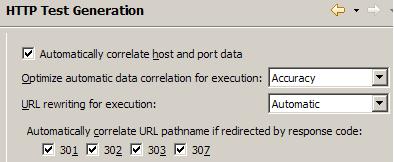
...and verify that...
-
Automatically correlate host and port data
...is selected. If not, select that option and regenerate the test.
Change the name of the host or proxy server on all requests in a test
- Double-click a test
- Expand the Test Variable section at the top of the test, and click the Server Connection variable containing the hostname to change.

- In the Test Element Details area...

...perform the following steps:
- Type the new host name in the Host field.
- Optional: Type a new port number in the Port field.
The new hostname and port combination is correlated to the test variable, which contains the value currently being used.
Results
To change the host names and ports of many tests, put the server connection variable in a datapool and associate the datapool with the tests. When you change the name and port in the datapool, that change is propagated throughout the tests in the datapool.
Related
- HTTP test editor overview
- Define performance requirements in tests
- Add an authentication folder
- Verify expected behavior
- Cookies - How loops affect the state of virtual users
- Split a test
- Split a test page
- Merge test pages
- Disable and enable secondary HTTP requests
- View a test in the Protocol Data view
- Test Siebel applications