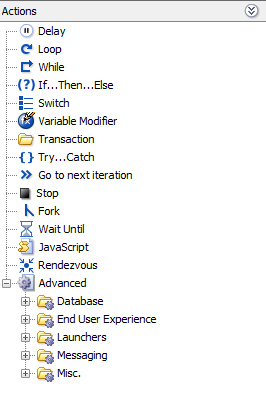|
|
|
| |
Logical actions
Logical actions can be inserted in a User Path in two ways:
- drag and drop the Action from the Actions panel to the desired location in the User Path tree
- select the desired location in the User Path tree to insert the item, right-click and according to the selected location, select Insert as child or Insert after