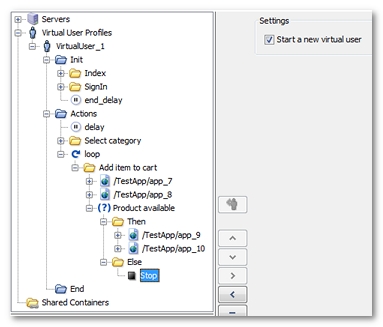Stop
The Stop action interrupts the Virtual User runtime. The Stop action can be configured to either start a new Virtual User with the same User Path to maintain the load or to do nothing after the stop. The newly created Virtual User starts its lifecycle from its Init Container.
The way this action behaves depends on where it is placed within the User Path:
- In an Init Container or Actions Container, the Virtual User interrupts its current action and runs its End Container.
- In an End Container, the Virtual User stops immediately.
The Stop logical action can be particularly useful in combination with an If ... Then ... Else or Try...Catch action. For example, a Virtual User can be stopped and a new Virtual User is started with the same User Path if an error occurs.