Servers
The servers tree enables you to declare and modify the web servers used in the scenario. The servers are automatically created when the scenario is recorded. The server settings are centralized, which means the target server for the test can be quickly changed. It is possible, for example, to quickly switch from the development to the pre-production server.
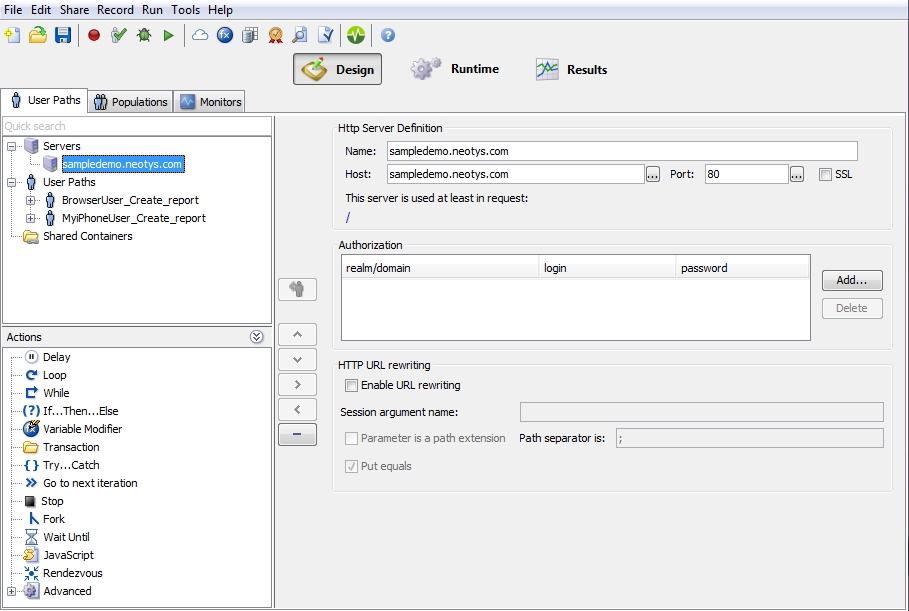
- HTTP server. Displays the HTTP server definition. Change hostname and port to switch physical server for all requests using the current server.
- Authorization. User accounts used to authenticate to the server. The password-protected zones (realms and domains) are detected during the recording and automatically added. The accounts may be dynamic and changed for each user being simulated, using variables (see Variables).
For more information about how authentication works in NeoLoad, see Authentication. - HTTP URL rewriting. Session tracking is automatically enabled when cookies are used. For servers that use URL rewriting to track a session, the session argument must be defined (e.g. SESSIONID or JSESSIONID for most servers). When detected during recording, the argument is automatically filled in.
- Authorization. User accounts used to authenticate to the server. The password-protected zones (realms and domains) are detected during the recording and automatically added. The accounts may be dynamic and changed for each user being simulated, using variables (see Variables).
- Server. Displays the non-Http server definition. Change hostname and port to switch physical server for all requests using the current server.