Transaction
The Transaction action is used to group together certain actions, namely those relating to a business transaction, in order to extract statistics. In the Results, a Transaction is dealt with in exactly the same way as other actions (pages, requests) and it provides the same statistics, for example average times, requests/s, and so on.
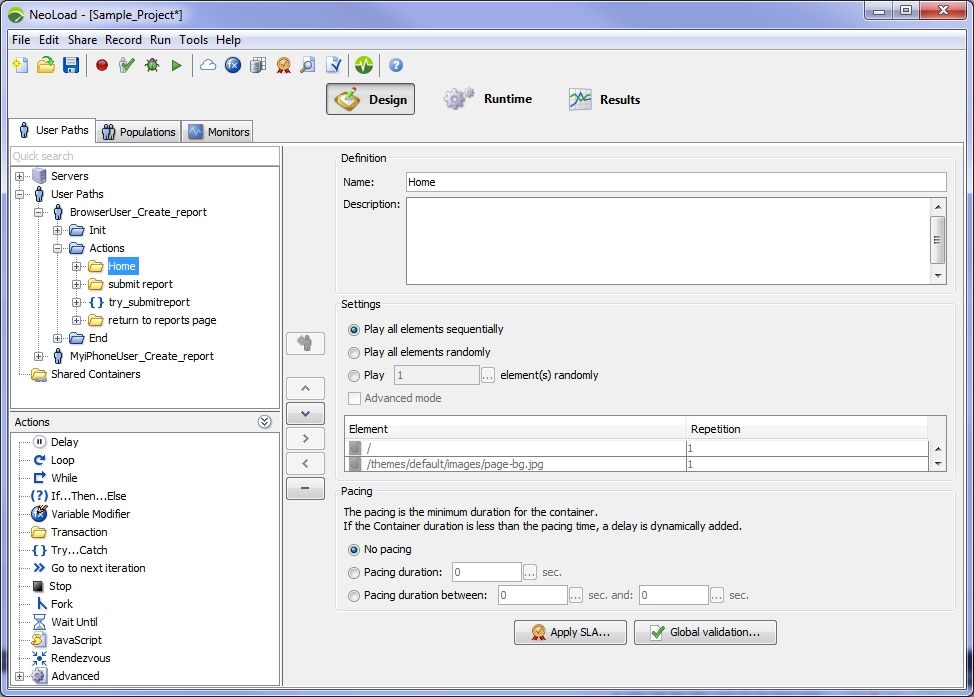
You can configure the way a Transaction executes the elements it contains with the following options:
- Play all elements sequentially: All the Transaction elements are played in the order they were declared.
- Play all elements randomly: All the Transaction elements are played once in random order.
When the Advanced mode is selected, you can configure each element to repeat a number of times. By default, each element has a repetition value of 1. A counter showing the number of repetitions configured for the element is shown next to the element in the User Path tree.
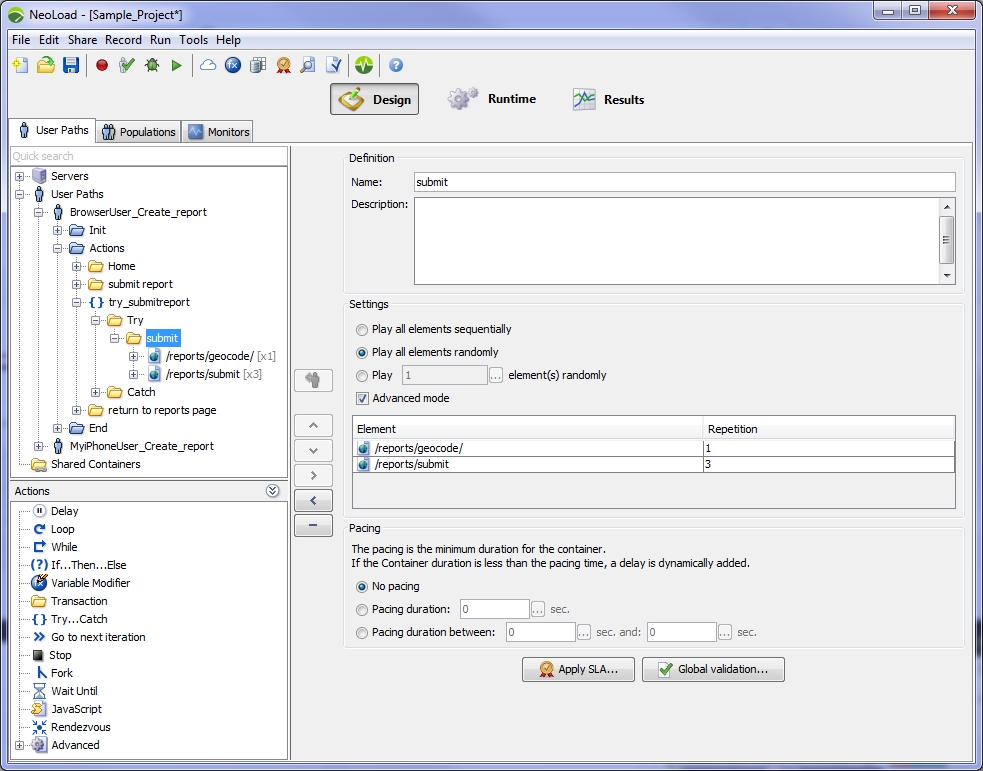
- Play X number of elements randomly: X element(s) in the Transaction are selected and played in random order. All Transaction elements have the same probability of being selected.
When the Advanced mode is selected, you can configure the probability of each element being played randomly. This probability is proportional to the weighting given to the element. The more heavy the weighting, the more likely the element is to be selected. By default, all elements have the same probability weighting of 1. The percentage of probability of the element being selected is shown next to the element in the User Path tree.
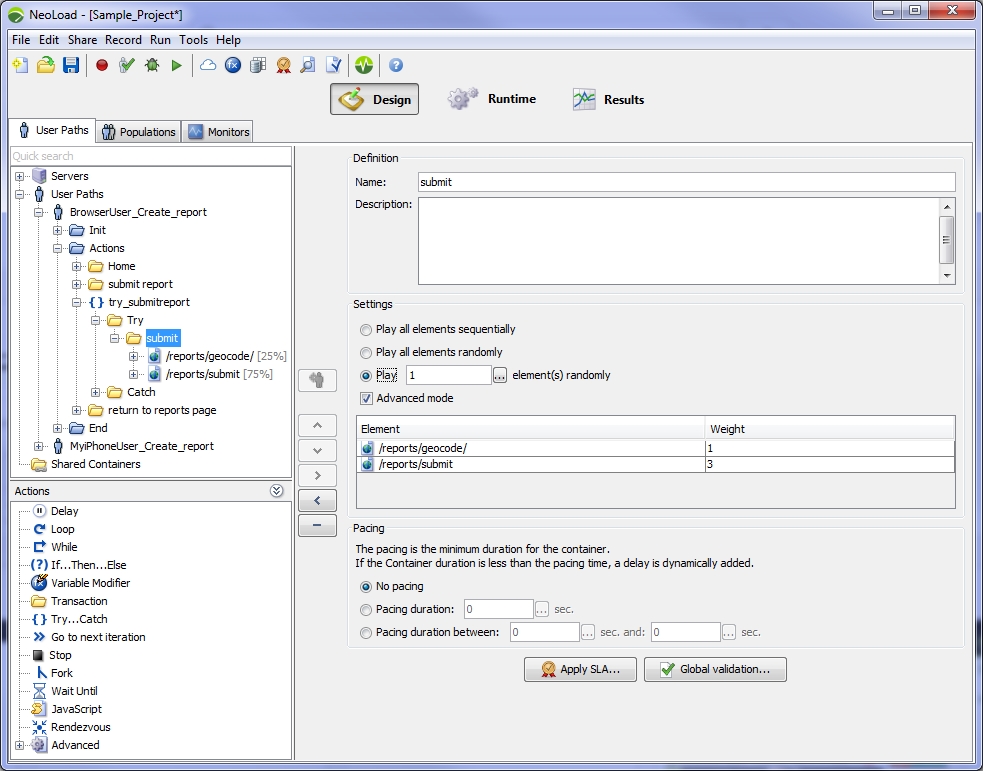
You may configure the pacing of a Transaction. The pacing is the minimum time for the Transaction to be executed. If the Transaction is executed in less time than the pacing time, the Virtual User will pause until the pacing times out before continuing the scenario.
For example, if a Transaction has a pacing time of 30 seconds and during runtime the actual time taken to execute all the actions in the Transaction is 20 seconds, the Virtual User will pause for 10 seconds before resuming. However, if the actual time taken is 45 seconds, the User Path will continue without pausing.
Transaction-type logical actions may be shared among several User Paths. See Shared Containers.
A service level agreement profile can be linked to a Transaction by clicking on the SLA button. See Apply a Service Level Agreement profile.
You may also set a global validation for all the requests contained in a Transaction, allowing quickly setting common application validation rules for several requests. See Global validation.