|
|
|
| |
Check the sanity of a project at design time
The Sanity Check dialog displays existing alerts:
- on a test design: Project Sanity Check, or
- on the User Path validation: Execution Sanity Check
It makes it possible to identify potential inconsistencies of scenario components in their logical and hierarchical structure fix them and deliver a high-quality scenario or launch a feasable test.
Issues raised are classified in two levels: warning or blocking.
|
Icon |
Meaning |
Description |
|---|---|---|
|
|
Warning |
The project contains errors. |
|
|
Blocking |
The User Path validation cannot be launched. |
The Project Sanity Check wizard is displayed when:
- opening a project
- selecting the Tools > Project Sanity Check command
- checking out, updating, and canceling a collaborative project
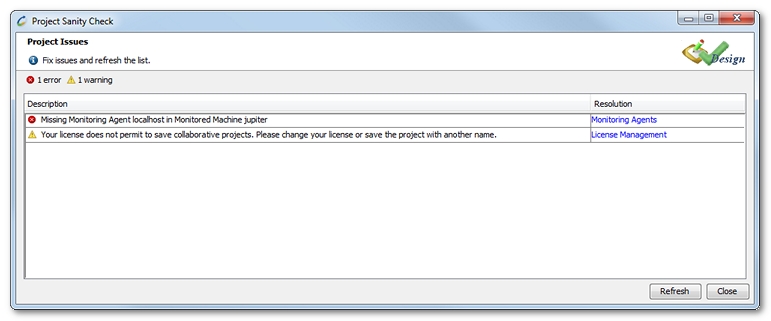
The Execution Sanity Check dialog lists and depicts the errors and warnings detected:
- Description describes the nature and the cause of the notice.
- Resolution gives a link, when available, to access the defective scenario component.
The Refresh button must be clicked to update the list whenever changes are brought to the test design. The Execution Sanity Check dialog is non-modal, making it possible to check and fix issues at the same time.
For more information about the Execution Sanity Check wizard, see Check the test sanity before execution.