Target: Search Criteria and Result
Use this target in web activities and search rules to target customers whose search results include specific catalog entries, or who have searched using specific search filters on their search results.
We can target two different groups of customers:
- Scenario 1: Customers whose search result contain specified catalog entries
- Scenario 2: Customers who used or did not use specific search criteria (search filters such as Manufacturer name or Category)
Scenario 1: Customers whose search result contain specified catalog entries
Use this target when specific catalog entries are included in or excluded from the customer's search results.
Example
- For e-Marketing Spots on the search results page, this target
can be used in a web activity to display catalog entry recommendations
when a specific catalog entry is included in the search results.
When a customer views the e-Marketing Spot on the search results page: if the search results contain the Kitchenel StylePro Coffee Maker, recommend two higher-priced coffee makers:
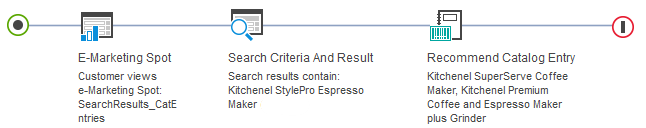
- For search rules, this target can be used to determine if a specific
catalog entry is in the search results, and then elevate it to the top of the search results using the Specify Top Search Result action.
When a customer searches, if the Kitchenel StylePro Coffee Maker is returned in the search results, elevate it the top of the search results:
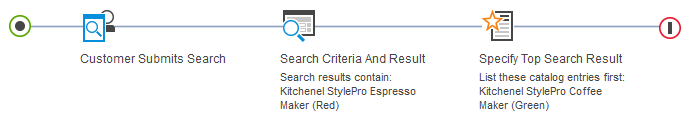
Guidelines for using this target in scenario 1
When setting up this target, one or more catalog entries can be specified to match the search result. The following options are supported:- Target customers whose search results contain the catalog entries.
- Target customers whose search results do not contain the catalog entries.
This target can be used in a search rule, but can also be used in a web activity as a complement to the Current Page target for customers viewing a search results page.
Scenario 2: Customers who used or did not use specific search criteria (search filters such as Manufacturer name or Category)
We can target customers who have selected specific search filters to narrow down their search results, such as filtering by Manufacturer name or Category.Example
Here are some examples of search rules that uses this target effectively:When a customer filters their search results by category, such as "computers", modify their search results according to specified search rules such as "Change Search Result Order" or "Specify Top Search Result" actions, thus promoting specific products based on the category selection.
When a customer is searching for laptops manufactured by a certain manufacturer, display that manufacturer's laptop accessories in an e-Marketing Spot.
This can be helpful to target customers who are browsing the storefront with categories or specific manufacturers to find their products. Typically, these customers might have an idea of what they want to purchase, but are willing to browse all products within a given category or manufacturer before settling on a catalog entry.
Guidelines for using this target in scenario 2
When setting up this target, we must specify which Manufacturer name or category the customer used (or did not use) to filter their search results. The following options are supported:- Target customers who used the search criteria.
- Target customers who did not use the search criteria.
Prerequisites for using this target
The following task must be performed before using this target:
Related concepts
Target: Customer Segment
Target: Shopping Cart
Target: Purchase History
Target: Catalog Browsing Behavior
Target: Online Behavior
Target: External Site Referral
Target: Social Commerce Participation
Target: Day and Time