Action: Recommend Catalog Entry
Use this action in a web activity to display one or more catalog entries (products, SKUs, bundles, and kits) in an e-Marketing Spot. For example, we can display a list of featured products on a category page.The following example demonstrates the use of the Recommend Catalog Entry action in a web activity:
When a customer views the e-Marketing Spot in the fourth row of the category page for Apparel, display four featured catalog entries: Versatil Empire Waist Sundress, Gusso Silk Evening Dress, Hermitage Fitted Cocktail Dress, and Luigi Valenti Striped Pencil Dress:
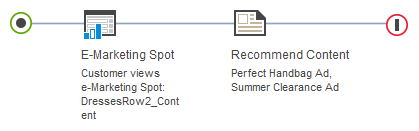
When this web activity is activated, the e-Marketing Spot on the category page displays these four catalog entries:
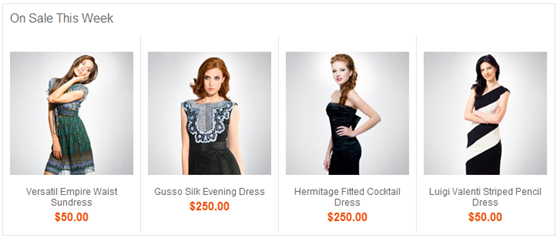
The JSP file for the e-Marketing Spot defines which pieces of information about the catalog entry to display. For example, the JSP file can display the thumbnail image for the catalog entry, its name, and its offer price, as defined in the Catalogs tool. The JSP file also determines maximum number of catalog entries that can be displayed in the e-Marketing Spot at the same time. We can set conditions to recommend catalog entries that are based on:
- The category the shopper is currently viewing.
- Search terms a shopper uses to search the store.
- Search terms that you add to the search rule generated for our activity to return catalog entry recommendations
- Facets a shopper selects when they are browsing the store.
- Filters such as attributes, properties, categories, and catalog entry types.
Tip: We can use existing attribute dictionary attributes as merchandising attributes to simplify targeting your recommendation conditions to specific shoppers. We can define the activity with merchandising attributes specified as a method for filtering the catalog entries that are recommended. If catalog entries meet the filtering conditions, the catalog entries are included as possible catalog entry recommendations. The recommendations can vary depending on the behavior of a customer, so this filtering is applied dynamically on the storefront. The recommendations are not determined when you activate the activity that includes the action. We can also select to create conditions for sorting the catalog entry recommendations that display in the e-Marketing Spot for a shopper.
Guidelines for using this action
When we are setting the properties for this action, there are several methods we use to populate the list of catalog entries:- Specify a list of catalog entries
- Create one or more search conditions that recommend catalog entriesBy
selecting this option, we are choosing to have the marketing engine
and search rules determine the catalog entries to recommend based
on your specified conditions. We can select multiple conditions to ensure that the marketing engine and search rules return recommendations
that are relevant to a customer. For example, we can select to include
the following conditions:
- For instance Clearance, the category that a customer is currently viewing, the selected facets, and filtering by a property. This combination results in clearance items that are recommended to the customer on a category page. These recommendations include catalog entries in that category that the customer is viewing and that also match the selected facets.
- The customer's search terms, and filtering by a property, StoreBrand. This combination can be used to recommend catalog entries that are our own store's brand and related to the customer's search terms.
- The category that a customer is currently viewing, the selected facets, ignoring any price-related facets, and also filtering by a property, manufacturer name. This combination results in recommendations that include higher (or lower) priced items that are made by the specified manufacturer. These recommendations display on the category page that is being viewed.
When we select the option to Create one or more search conditions that recommends catalog entries, we can select or specify the following Search conditions and Display Options for use in creating the activity for recommending the catalog entries for the targeted customers:
Conditions using customer's navigation selections Description of the search condition Category the customer is currently viewing Selecting this check box indicates that the action is to include the customer's category selections. We cannot select this option if a category is included in the search filters table.
For example, if the customer selects the category women's dresses, then catalog entries that fall within this category are recommended to the customer.
Selected facets Selecting this check box indicates that any facets that the customer selects are to be used to determine recommendations. When we select this check box, we are provided the option to specify any facets that you do not want to include in determining recommendations. We can identify the facets that you do not want to use to determine recommendations in the Ignore these facets entry field. By default, the only facet that we can ignore is Offer price. To add more facets to this list, see Ignoring shopper-selected facets for a 'Recommend Catalog Entry' action.
For example, if the customer selects the facet blue, then catalog entries that fall within this facet are recommended to the customer.
Conditions using search terms Description of the search condition Customer's search term Selecting this option indicates that we want the activity that uses this action to include the customer's search terms. When a customer searches the store, their search terms are dynamically added to the search rules used by this action. These rules are used to select the catalog entries that display to the customer as recommendations.
For example, if a customer searches for blue shorts, the activity returns products that match at least one of the following terms: blue or shorts.
Add search terms We can specify more search terms that we want included when this action determines recommendations. By adding search terms, we can influence the catalog entry recommendations to display catalog entries related to your added search term. If a customer's search terms are used, your added search terms are included with the customer's search terms; your added search terms do not override the customer's search terms.
For example, if your customer searches camera, we can add the search term memory card to include more catalog entry recommendations that fall within this category.
Conditions using filters Description of search conditions Filters Specify any filters to apply to the search rules used in determining recommended catalog entries. We can add filters that use the following objects to better target the recommendations:
- Catalog entry type - We can select to recommend catalog entries that match a specified catalog entry type, or recommend only those catalog entries that do not match the catalog entry type.
- Property - We can select to filter your recommendations
to include only those catalog entries that match a specific catalog
entry property, or do not match the property. By default we can filter
based on the following catalog entry properties:
- Manufacturer Name
- Manufacturer Part Number
- Name
- Code
- Short description
These properties are defined in the Manage Product tab when we are creating, changing, or viewing the properties view for a catalog entry. (Enterprise)
Note: If the store has overrides for the name or description of an inherited catalog entry, do not specify these override values when we are filtering by the catalog entry. We must use the inherited property value. The override values are not included in the search rules used to help determine catalog entry recommendations.
- Category - We can select to recommend catalog entries that belong to a specified category. The category filter is available only if the category the customer is viewing has not been selected.
- Attribute dictionary attribute - We can select to recommend only catalog entries that have a merchandising attribute with a specific text value. We can also select to recommend only those catalog entries that do not have an attribute that matches the specified attribute and value. We can also filter by attributes with numeric values that are equal or not equal to a specified value or are greater than or less than a specified value.
For example, if you choose to filter by name we can add the filter summer dress and only catalog entries that match this filter display.
Display Options Description Maximum number of catalog entries to display Specify the maximum number of catalog entries to display in the e-Marketing Spot. The default number of catalog entries that display is 5.
For example, if you change the number of catalog entries that displays to 10, a maximum of 10 catalog entries display.
Sort criteria We can sort the catalog entries that are recommended. We can sort according to the catalog entry Brand, Name, or Price. We can sort by these properties in ascending or descending order.
For example, if we select to sort by the offer price with a descending sequence, the catalog entry with the highest offer price displays as the first recommendation. (Enterprise)
Note: If the store has overrides that are set for inherited catalog entries, these values display for the recommendations, but are not used to sort recommendations. The asset store values for the properties of inherited catalog entries are used to sort catalog entries.
For example, consider an activity that returns recommendations with the override names Farmer's apples, Fresh onions, and Organic carrots. If these products have asset store names of apples, onions, and carrots, then the recommendations display in the order Farmer's apples, Organic carrots, and then Fresh onions.
Preventing the server from displaying catalog entries in certain circumstances
You might not want to display a specific catalog entry to a customer when, for example:- The store's inventory is low.
- The customer that is viewing the page already has the catalog entry in their shopping cart or purchase history.
If so, an IT developer can configure the store so that the server does not display the catalog entry in these circumstances.
Related concepts
Activity building blocks: triggers, targets, and actions
Actions in marketing activities
Related tasks
Manage facets
Creating a web activity
Creating an e-Marketing Spot
Manage attributes
Manage catalog entries
Manage categories
Creating marketing content to display on store pages