Target: Purchase History
Use this target in web and dialog activities, and in search rules, to target customers whose purchase history with the site meets certain criteria. We can build purchase history scenarios around the orders a customer placed or the items a customer purchased. We can specify more criteria related to quantities purchased, money spent, and the time frame for the purchases.We can then build targeted web and dialog activities, and search rules, to communicate relevant marketing messages to customers whose purchase history matches your scenario.
Example 1
Here is an example of a web activity that uses a purchase history scenario to display a targeted advertisement:When a customer views the e-Marketing Spot in the first row of the home page, if the customer has ever purchased anything from the Children's Clothing category, display an ad for the new line of children's clothes.
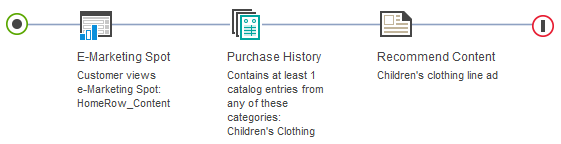
Example 2
In this example, the purchase history scenario focuses on orders placed and includes a minimum value and a time frame:When a customer views the e-Marketing Spot in the catalog banner, if the customer has placed at least three orders with a total value of at least $100 in the last 90 days, display an ad about the benefits of Preferred Customer status.

Prerequisite for using this target
Make sure the site is configured to support the Management Center marketing features.Guidelines for using this target
This target considers the complete, recorded purchase history of a customer on the site.When you set up this target, we must specify which aspect of the customer's purchase history we want to focus on. Options are:
- Orders containing any catalog entries; use this option to focus on a customer's order history in general, regardless of what they purchased.
- Purchases of specific catalog entries.
- Purchases of catalog entries from specific categories.
We can also specify:
- The number of orders placed or catalog entries purchased
- The value of orders placed or catalog entries purchased
- The time frame during which the customer placed the orders or purchased the catalog entries
Alternatively, we can use this target to target customers whose purchase history does not match the criteria that you specify.
Related concepts
Targets in marketing activities
Activity building blocks: triggers, targets, and actions
Related tasks
Creating a web activity
Creating a dialog activity