Tutorials > Payments > Develop a payment plug-in > Payment Service Provider Simulator
Add the Payment Service Provider Simulator Web service client project as a utility JAR file to the WebSphere Commerce EAR file
- Prerequisites
- Import the Payment Service Provider Simulator EAR file into the WebSphere Commerce Developer workspace
- Set up the Payment Service Provider Simulator database
- Configure the virtual host and transport chain of the Payment Service Provider Simulator Web service
- Add the Payment Service Provider Simulator project to the WebSphere Commerce Test Server
- Test the Payment Service Provider Simulator
- Generate the Payment Service Provider Simulator Web service client project
To add the Payment Service Provider Simulator Web service client project as a utility JAR file to the WebSphere Commerce EAR file:
Procedure
- Open WebSphere Commerce Developer.
- Open the Java EE perspective.
- In the Enterprise Explorer view, double-click Enterprise Applications > WC > Deployment Descriptor: WebSphereCommerceServer.
- In the Application Deployment Descriptor editor:
- Select the Module tab.
- In the Project Utility JARs section, click Add.
- Select PSPSimClient and click Finish:
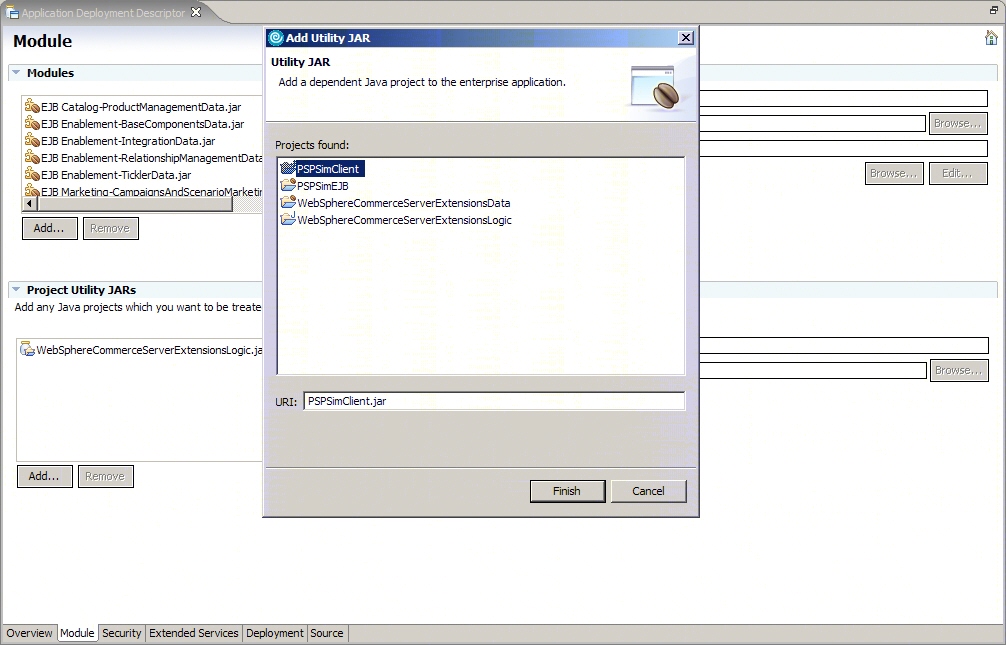
- Select the Module tab.
- Close the Application Deployment Descriptor editor and save the changes.
Previous topic:
Generate the Payment Service Provider Simulator Web service client project