Tutorials > Payments > Develop a payment plug-in > Payment Service Provider Simulator
Add the Payment Service Provider Simulator project to the WebSphere Commerce Test Server
- Prerequisites
- Import the Payment Service Provider Simulator EAR file into the WebSphere Commerce Developer workspace
- Set up the Payment Service Provider Simulator database
- Configure the virtual host and transport chain of the Payment Service Provider Simulator Web service
To add the Payment Service Provider Simulator project to the WebSphere Commerce Test Server:
Procedure
- Open WebSphere Commerce Developer.
- Open the Java EE perspective.
- In the Servers view, right-click WebSphere Commerce Test Server and select Add and remove projects from the pop-up menu.
- In the Available projects list, select PSPSim and click Add:
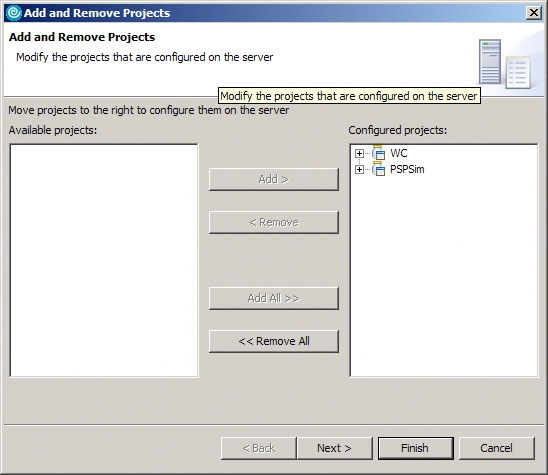
- Click Finish.
Previous topic:
Configure the virtual host and transport chain of the Payment Service Provider Simulator Web service
Next topic:
Test the Payment Service Provider Simulator