External users
You become an external user of Connections when:
of Connections when:
- Someone in an organization invites you to join an IBM Connections community and you accept the invitation.
- Someone in an organization shares a file with you.
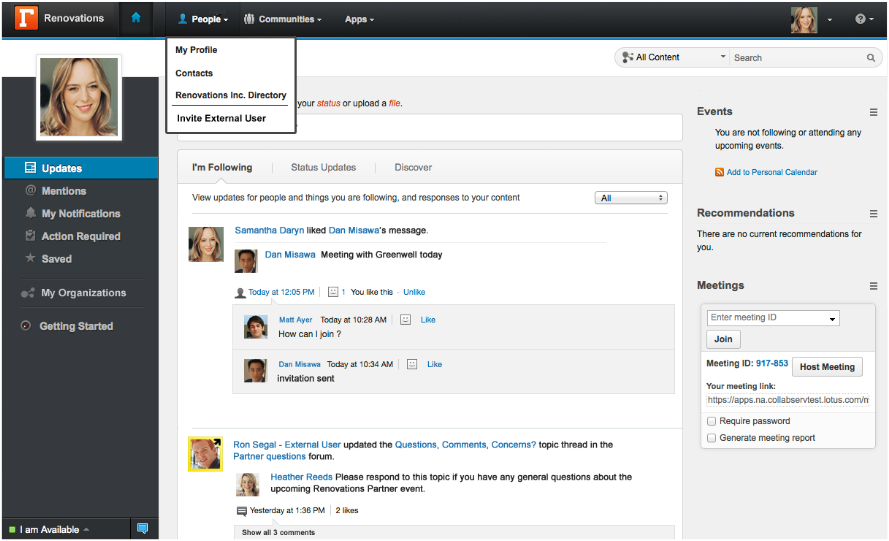
What external users can do
As an external user, we can service
- Collaborate fully as members in communities, for example we can follow communities
- View and download files that are shared with you
- Edit files in IBM Docs
- Join meetings that we are invited to
- See an activity stream to which you have access
- Edit the profile by clicking their picture and selecting My Profile
- View business cards of anyone that shares content with you
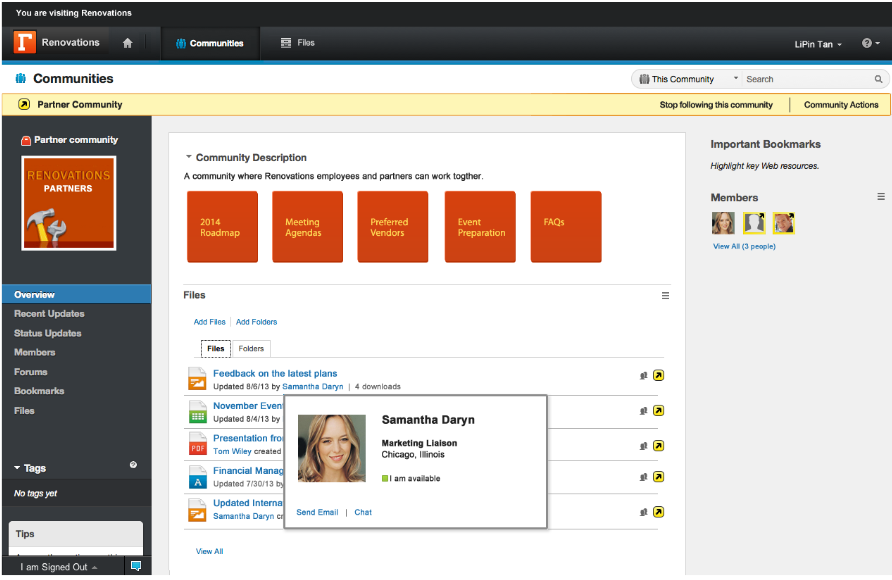
- Share files with people
What external users cannot do
As an external user, we cannot see the following IBM Connections items or service
- Be a community owner
- Be a member of a community group
- Create a community
- Follow people
- See public microblogs
- See public or moderated communities
- See public files
- See or search the company directory (including using type-ahead) to find people
- See recommended content or people
- Access the Profiles menu.
- Access other user profiles
- See community metrics
Identifying external users and what they can work with
If we are an external user, then content that you create or have access to is identified by an icon  . The icon is applied to restricted communities that we are a member of, and files or content created by you or shared with you.
. The icon is applied to restricted communities that we are a member of, and files or content created by you or shared with you.
Related:
Communities
Files
Activities
Home page
IBM Connections Search
What's new in Communities?
Files overview
Share files
Work with files
Create folders
Find files
Profiles
Blogs
Bookmarks