Portal Express, Version 6.0
Operating systems: i5/OS, Linux, Windows
Phases
IBM® WebSphere® Portal Express can be deployed in phases which allows you to gradually deploy and build your environment to meet your business needs.
Before you begin
Planning for deployment. Although individual components have specific planning considerations, it is recommended that you plan the portal environment before starting installation.
Installation and configuration phases
The following installation information provides the recommended order to install and configure WebSphere Portal Express and its components:
- Phase 1: Install a new version of WebSphere Portal Express
- Phase 2: Transfer WebSphere Portal Express data to another supported database
- Phase 3: Configure WebSphere Portal Express to connect to a user registry
- Phase 4: Integrate Lotus Domino with WebSphere Portal Express
Phase 1: Install a new version of WebSphere Portal Express
This phase focuses on installing WebSphere Portal Express with default configuration and with data stored in the default database. After you have successfully installed WebSphere Portal Express you can login and start using WebSphere Portal Express or you can continue to configure the environment by moving to the next phase of configuration. This phase is required.
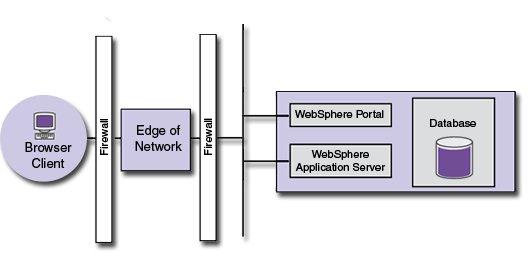
Figure 1. WebSphere Portal Express with WebSphere Application Server and default database installed locally
Follow these steps to install.
- Review Planning for deployment.
- Make sure that your system meets all hardware and software requirements.
- Preparing your operating system
- Choosing an installation source
- Choose an installation scenario:
- Windows and Linux
- Installing with a new instance of WebSphere Application Server
- Installing a new version on an existing version of WebSphere Application Server
- i5/OS
Cluster notes:
- If you want to use WebSphere Portal Express in a clustered environment, refer to Clustering and WebSphere Portal Express for more information.
 For a multiple cluster environment, refer to Multiple Clustering and WebSphere Portal.
For a multiple cluster environment, refer to Multiple Clustering and WebSphere Portal.
- Windows and Linux
- Verifying and launching WebSphere Portal Express
Phase 2: Transfer WebSphere Portal Express data to another supported database
This phase focuses on transferring data from the default database to a different database. WebSphere Portal Express uses a database to store configuration and user information.
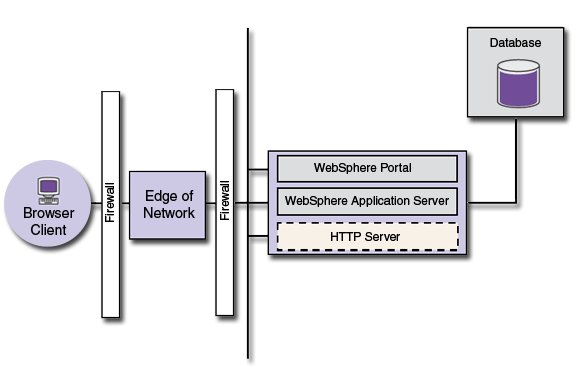
Figure 2. WebSphere Portal Express with a production database
Follow these steps to choose a supported database to transfer data to and then configure it.
Phase 3: Configure WebSphere Portal Express to connect to a user registry
This phase focuses on configuring WebSphere Portal Express to access a user registry. If you want to use the database you set up in the previous phase to store users, you can skip this phase. If you want to configure WebSphere Portal Express to use an existing database or a new or existing LDAP as the user registry, continue with this phase. This phase is required in most production environments.
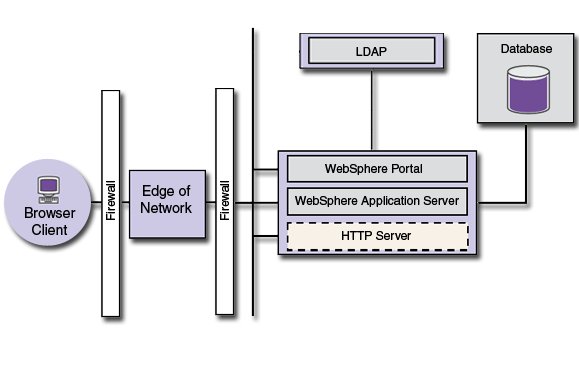
Figure 3. WebSphere Portal Express with a production database and an LDAP user registry
Follow these steps to choose a user registry and then configure it.
- Planning
- Setup and configure the user registry.
- Follow these steps to configure a Database user registry
- Follow these steps to configure an LDAP user registry
Phase 4: Integrate Lotus Domino with WebSphere Portal Express
This phase focuses on the IBM Lotus® Domino® products and components that are important for setting up a collaborative environment. Also, if you already have WebSphere Portal Express installed, you can enable collaboration by installing and configuring the required products. This phase is optional.
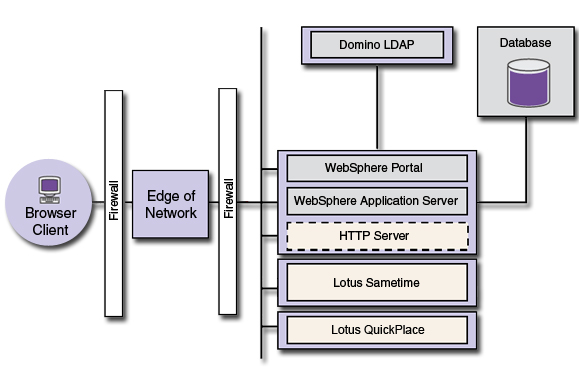
Figure 4. WebSphere Portal Express with Lotus Domino integrated.
Read the following sections, especially the information roadmap, to learn how to integrate Lotus Domino and the Extended Products.
- Lotus Domino Integration
- Information roadmap: Domino Integration
- Installing Lotus Domino and the Extended Products
 Domino-WebSphere Portal Express Integration wizard overview
Domino-WebSphere Portal Express Integration wizard overview
- Integrating Lotus Domino and the Extended Products and Portlets into WebSphere Portal Express