Improve storefront search results by using search term associations
The Product Manager is responsible for creating and managing search term associations. Search term associations include synonyms and search term replacements, and linking search terms with landing pages. When customers search the storefront:- Synonyms increase the scope of search results by adding additional search terms to the customer's search submission.
- Replacement terms modify potential search results by changing the search terms from the customer's search submission.
- Landing pages promote certain products or activities in the store by directing to specific store pages based on the customer's search submission.
The following screen capture provides a quick look at the Catalogs tool when working with search term associations. This view shows all synonyms associated with the store, and the available tabs for replacement terms and landing pages:
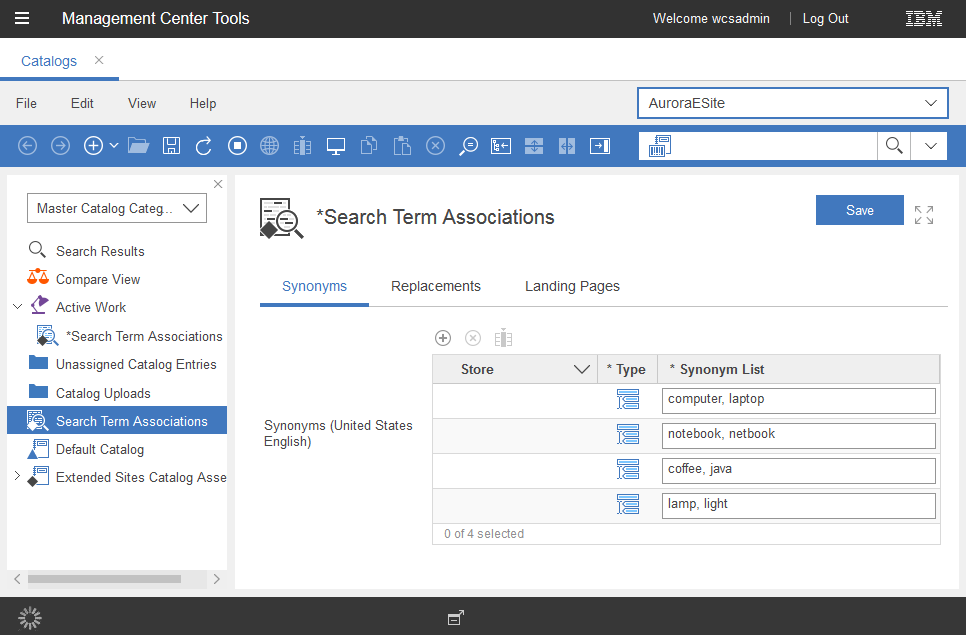
By using the Search Term Association tool, we can define synonyms, replacement terms, and create landing pages. After you have various search term associations that are defined for our store, the next step is to evaluate their effectiveness. We can view the top search hits and top search misses in the store and adjust search term associations if necessary. If the store is integrated with IBM Marketing Center, you also open your On-Site Search report from within the Search Term Association tool.
The integrated search solution provides control over search results through a new set of search management tools. The search management tools are split into two groups. The search term association tool is part of the Catalogs tool. This tool allows Catalog Managers to define synonyms and replacement terms for common search terms. By adjusting search terms, you help to ensure that shoppers find the products that they are looking for even if they use different terms. Landing pages bypass the search results page and redirect shoppers to a specific store page based on their search term. Landing pages can be used to direct shoppers to store information such as address or shipping information. They can also be used to redirect to brand or category-specific pages within the store.
The second group of integrated search tools are part of the Marketing tool. Using these tools, Marketing Managers can define business rules that influence the content and ranking of search results within the store. For example, we can define rules that rank products from certain categories or manufacturers higher in the search results. We can also set specific products to always be the top results. Not only can you manipulate search results, we can also use search results and behavior to drive other marketing activities. For example, we can show cross sell recommendations that are based on current search results.
The combination of search term associations and search marketing rules determine the final search results that the shopper sees.
See
- Creating search term associations using synonyms and replacements
- Changing search term associations: Synonyms and replacements
- Deleting search term associations: Synonyms and replacements
- Viewing and searching for search term associations: Synonyms and replacements
- Linking and unlinking search terms with landing pages
Related concepts
Search term associations
Search rules
Related tasks
Testing a search rule in store preview
Manage search rules