Watson Content Hub
Use Watson Content Hub to create, upload, and manage the catalog and marketing content. Then, we can use and access the content in Management Center tools.The following screen capture provides a quick look at Watson Content Hub. The header contains links to our hub information and user options. The left pane contains navigation options to your content and content model. The right pane contains information about our hub usage, and links to quick actions for adding users, composing content, and uploading assets.
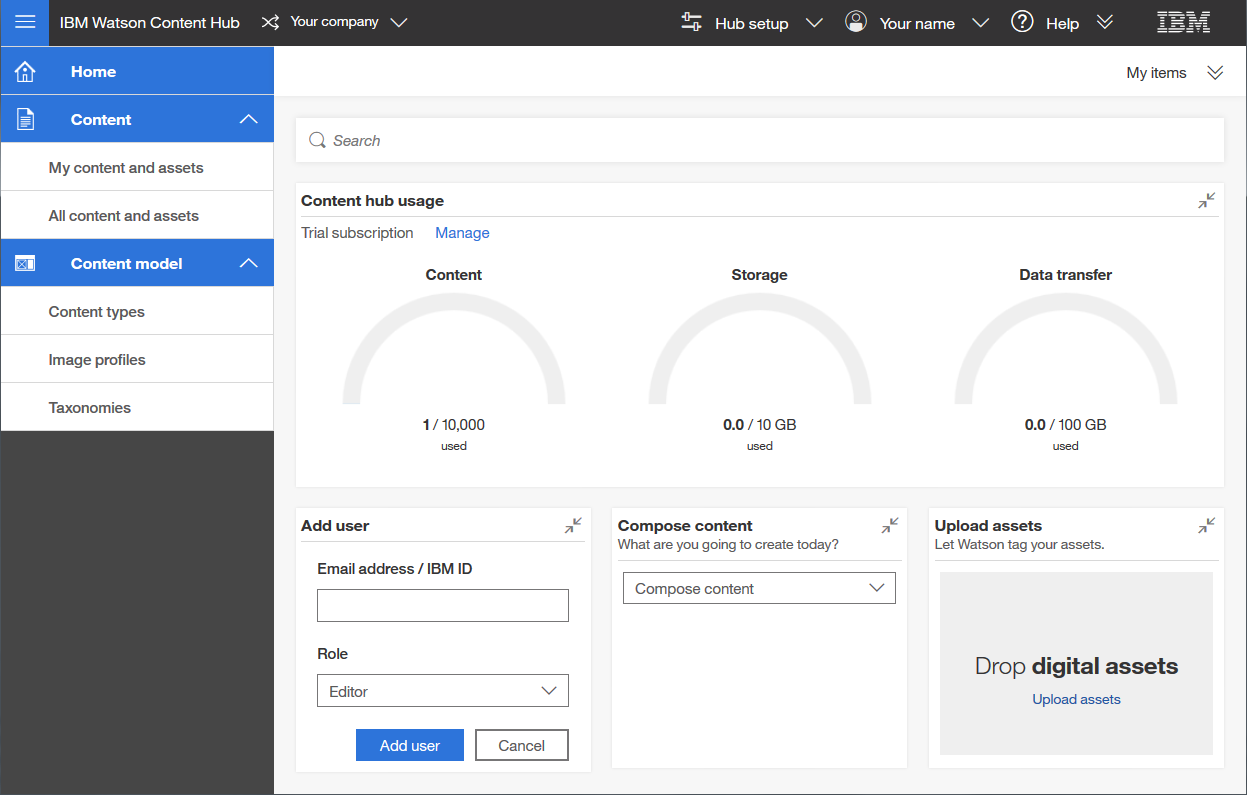
What we can do with Watson Content Hub and Management Center
After adding content to Watson Content Hub, we can work with the content in several Management Center tools.
Limitations
Be aware of the following limitation when working with Watson Content Hub:- A certain administrative user ID is required to exist to ensure that we can work with the WebSphere Commerce catalog content in Watson Content Hub. Do not delete the following IBMid user from our hub: wdcadmin@isc4sb.com.
- Certain functions that use Watson Content Hub might result in blank pages when using the Management Center, if the IBMid that is being used cannot be verified. To resolve blank page issues, verify if the IBMid is associated with Watson Content Hub and check if the Watson Content Hub cookie is deleted or expired. Log into Watson Content Hub with your IBMid and try the Management Center task again.
See
- Manage your content in Watson Content Hub
- Manage product-specific swatches
- View information about our hub and assets
- Watson Content Hub and Management Center
Related concepts
Watson Content Hub integration with WebSphere Commerce
Related information:
