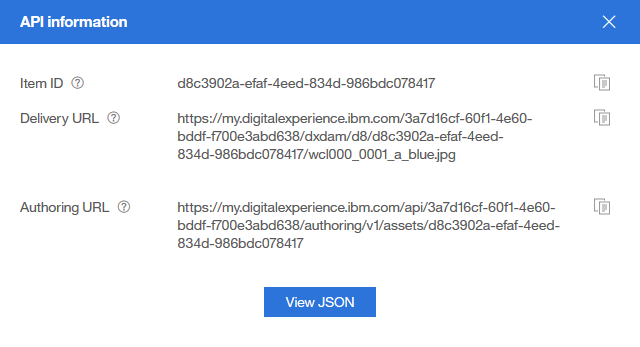View information about our hub and assets
We can view information that is specific to our hub and assets in Watson Content Hub, such as our hub ID and delivery URL. This information is helpful when working with Watson Content Hub and WebSphere Commerce.Task info
This task shows you how to view the following information about our hub and assets. General hub information:
- Company name
- Content hub ID
- User ID
- Session ID
- Domain name
- API URL
- Delivery URL
Asset-specific information:
- Item ID
- Delivery URL
Procedure
- Go to Watson Content Hub at the following URL: https://www.digitalexperience.ibm.com.
- Log on to Watson Content Hub:
Option Description User Name Your IBMid. Password Your IBMid password. Your IBMid acts as a single sign-on to access WebSphere Commerce web-based tools and Watson Content Hub.
The Watson Content Hub home page is displayed:
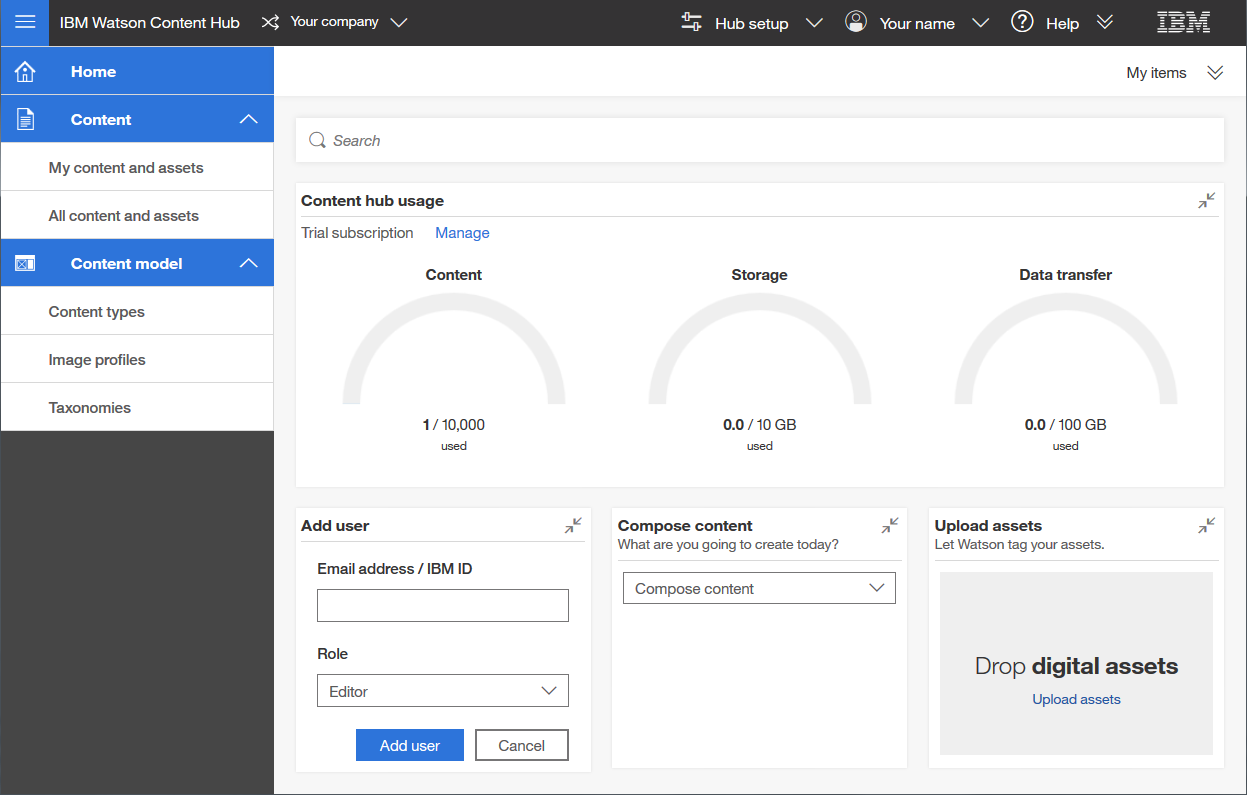
- View general information about our hub:
- In the header, click your name, and then click Hub information.
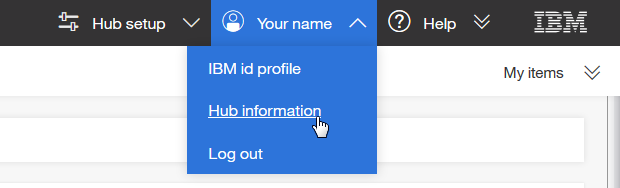
- Review the information for our hub. For example:
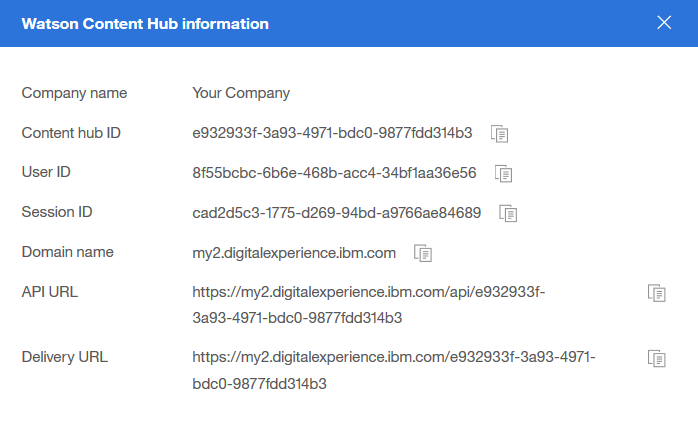
- In the header, click your name, and then click Hub information.
- View asset-specific information in our hub:
- Go to Content > My content and assets.
- Click the asset to view more information about.
- At the bottom of the asset, click API information.
- Review the information for the asset. For example: