Install WebSphere Portal
Install WebSphere Portal
Before you begin...
Here is a rudimentary system...
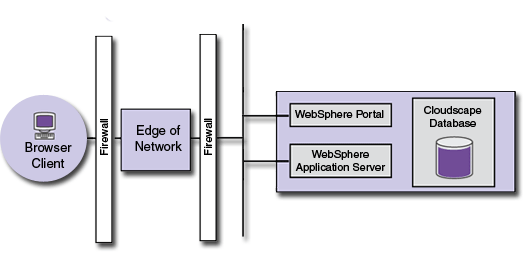
- If WebSphere Application Server (WAS) is not installed:
Execute the Quick installation scenario to install both WebSphere Portal and WAS.
- If WAS V5.1 is already installed:
Ensure that the installed WAS is at the supported level before continuing.
If security is turned off, follow the Install WebSphere Portal with an existing instance of WAS scenario. This approach installs WebSphere Portal, using an instance of WAS that is already installed and running. In this case, WAS is not running with security enabled.
If security is turned on, install WebSphere Portal using one of the following procedures:
- If you are installing WebSphere Portal in a cluster:
See Clustering and WebSphere Portal, which describes how to install WebSphere Portal on either a stand-alone WAS node or a federated WAS node and how to create a cluster with those nodes.
Other special installation procedures include:
- Install coexisting WebSphere Portal products on the same machine, which describes how to configure coexistence between multiple installations of WebSphere Portal.
- Advanced installation options, which describes topics such as installing an empty portal.
The Cloudscape database is integrated with WebSphere Portal and requires no special configuration to use. Installing with the Cloudscape database does not preclude you from installing another supported database later and modifying your WebSphere Portal configuration to use the new database at that time.
Install Workplace Collaboration Services in AIX requires special considerations.
Next steps
At this point, you can choose to explore the function that is provided with WebSphere Portal, or you can extend the WebSphere Portal environment by adding additional components for more advanced function:
- To explore WebSphere Portal, refer to First steps for information on WebSphere Portal that is installed and other important tasks, such as administering WebSphere Portal.
- To add a database with greater capability, such as DB2, refer to Database.
- To add a LDAP directory, refer to LDAP.
- To add collaboration function, such as Lotus Instant Messaging and Web Conferencing instant messaging, refer to Collaborative Services.
These are only a few of the options that are available to you. For a description of the range of components that WebSphere Portal can use to create a more rich environment, refer to Installation scenarios.
See also
WebSphere is a trademark of the IBM Corporation in the United States, other countries, or both.
IBM is a trademark of the IBM Corporation in the United States, other countries, or both.
AIX is a trademark of the IBM Corporation in the United States, other countries, or both.