Working with agents
If you have a big user load or workload to test, typically a single computer might not be able to process the load efficiently. You need to distribute the load across multiple computers, also called Rational Performance Tester agents. The agents are installed on computers to generate the load on the application.
Use Rational Performance Tester workbench to distribute the user load.
Rational Agent Controller is used to gather data for the Response Time Breakdown feature and in support of the startup and control of web services stubs in the SOA protocol. The Load Generation Agent is used to generate load for the application under test by using the virtual users.
When installing Rational Performance Tester Agent, you can specify the hostname of the workbench to poll. After the installation, the agent automatically connects to the workbench.
To share the agent with multiple workbenches, either...
- Manually add them to installationDir/Majordomo/majordomo.config
- Use the Share Agent with New Workbench option
If you are creating load on the RPT Agent machine, ensure that, in the workbench, you clicked...
-
Run user group at a remote location
...and pointed to the agent machine.
The workbench automatically deploys test assets required for execution to participating agents.
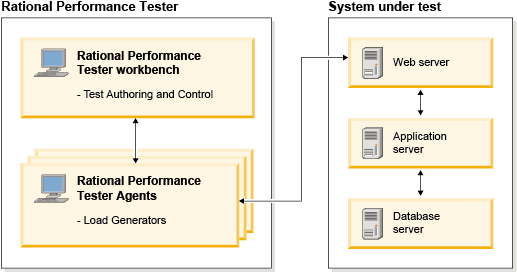
See
- Check the status of agents
- Configure port numbers for agents
- Manage the deployment directory for agents
Related:
Schedule overview
User group overview
Create a schedule
Set user loads
Add a test to a schedule
Assign variables to schedule and user group
Define performance requirements in schedules
Repeat tests in a schedule
Delay virtual users or actions
Run tests at a set rate
Run tests in random order
Add a transaction to a schedule
Synchronize users
Emulate network traffic from multiple hosts
Set log and statistic levels
Error 404 - Not Found
The document you are looking for may have been removed or re-named. Please contact the web site owner for further assistance.