Configure different ports for a SIP location
You can run several locations on the same computer by configuring multiple host names for a location. This configuration affects all tests running at that location; all tests will run with the configured port.To configure multiple host names for a location:
- Open the hosts file, which maps IP addresses to hosts, with an ASCII editor.
On Windows, the hosts file is in...
-
C:\\Windows\system32\drivers\etc\hosts
On Linux, the hosts file is in \etc\hosts
- At the end of the hosts file, add IP mappings. Use one IP address, but map it to two (or more) logical host names.
For example, you could add map the IP address 123.4.5.6. to two logical hosts, as show in the bottom two lines:

- Create two deployment locations that have names identical to the names you added in the hosts file:
- Open the schedule containing the user group that to run on multiple hosts.
- Open the user group, and click the Location tab.
- Click...
-
Add | Add New
...and enter the location data. Make sure the locations have different directories (in this example, they are tempa and tempb).
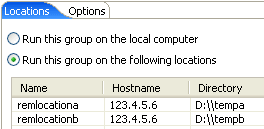
- Click Finish.
- Open the location in the Test Navigator. Deployment locations are represented by the
 icon.
icon.
- Under Property Groups, click the General Properties link, and then click Add.
- In the New Property window:
- In the Property Name field, type RPT_VMARGS.
- In the Operator field, confirm that the operator is =.
- In the Property Value field,
type -DSIPBindToNetworkPort=port_number,
as follows. The property value is case-sensitive.

- Click OK.
To set multiple RPT_VMARGS values for a location, place them in the same property entry and separate them with a space. Do not use multiple property entries to set multiple RPT_VMARGS values for a location.
- Locate the headers (such as Via and Contact) containing a local address and modify them to use the configured port.
What to do next
By setting the RPT_VMARGS property to bind a separate port to each location, you can run several locations on the same computer.If computer uses multiple network addresses, also set RPT_VMARGS to bind to a single network ID.
Related
- SIP test editor overview
- Add SIP contexts
- About SIP headers
- Add sequence patterns to SIP tests
- Configure background registration
- Configure a test to use the TLS transport
- Create a SIP counterpart test
- Run tests on computers with multiple network addresses
- Verify expected behavior