General information
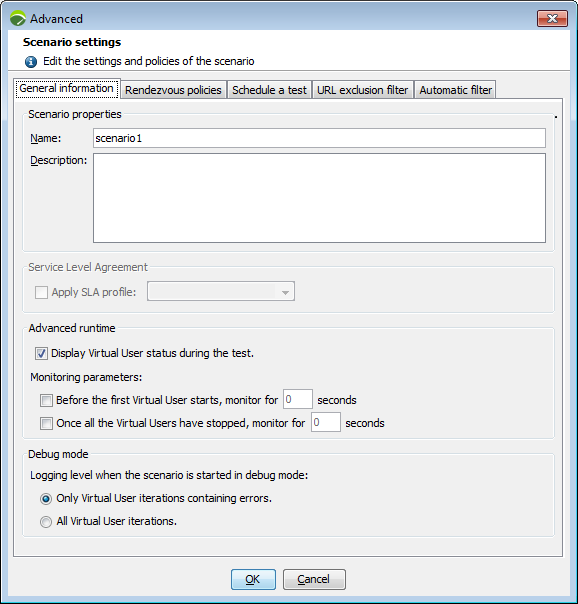
The following settings can be edited for each scenario:
- Scenario properties: name and description of the scenario.
- Service Level Agreement: links an SLA profile to the selected scenario. See Link a scenario to a Service Level Agreement profile.
- Advanced runtime:
- Virtual users: enable or disable the real-time display of Virtual Users.
- Monitoring parameters: enable a monitoring period before and/or after the test. This allows you to check the stressed server behavior prior to running the test and the load test impact upon it.
- Debug mode: This mode records all the requests and responses executed for all the Virtual User iterations. See Start the test.
There are two logging levels:
- Only Virtual User iterations containing errors
- Errors in a Virtual User iteration may be caused by that user initialization, in other words during the execution of its Init Container. Consequently, a trace is always kept of the Init and End Containers executions for each Virtual User that returns an error. For example, if a Virtual User runs an iteration without any errors, then runs a second iteration that contains errors, the debug information is made available both for the second iteration of the Actions Container (Actions#2) and for the Init and End Containers.
- All Virtual User iterations
Launching a scenario in debug mode can severely hamper performance, especially when too many Virtual Users are started on a single Load Generator.
To carry out a large-scale test, it is recommended to use several Load Generators with lighter loads.
Details of the Virtual Users runs are available in the test results in the Details tab. See Details.