Target: Customer Segment
Use this target in web and dialog activities, and in search rules, to target customers who belong to specific customer segments. By using the Customer Segment target, we can personalize marketing activities and search rules so that they are more relevant to the target audience.Example 1
Here is an example of a web activity that uses the Customer Segment target to display different ads in the same e-Marketing Spot, depending on who is viewing the Apparel category page:- If the customer is in the
Female customers
customer segment, recommend the Dress sale ad. - If the customer is in the
Male customers
customer segment, recommend the Suit sale ad. - If the customer is not in the
Male customers
or theFemale customers
customer segment, display the Free shipping ad.
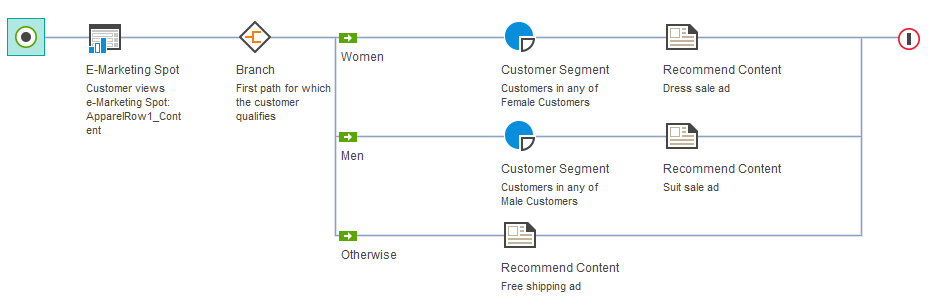
Example 2
The following dialog activity uses the Customer Segment target to ensure that a marketing email reaches the right audience:When
a customer registers, if that customer belongs to the High-Income
Earners
customer segment, send the customer an email that advertises
a new line of high-end audio equipment.
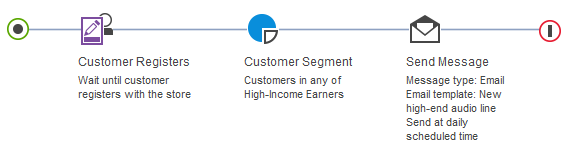
Customer segments we can use for this target
For the Customer Segment target, we can specify any customer segment that is already created in Management Center. We can populate customer segments the following ways:- Use the customer segment properties view in the Marketing tool to define a customer segment using any combination of the supported attributes, such as Gender, Current age according to supplied birth date, or Amount spent since registration. For the customer segment to contain customers, the store must gather and store customer data for the customer segment attributes we select. For example, to populate a customer segment that contains male customers over 40, the store must gather and store age and gender information about customers. Typically, a store gathers this information through the registration and account update processes. For a complete list of supported attributes we can use to define a customer segment, see Creating a customer segment.
- Use a web or dialog activity to dynamically populate a customer segment createdd that is based on individual customer behavior. See Action: Add To or Remove From Customer Segment.
Prerequisite for using this target
Make sure that the site is configured to support the Management Center marketing features.Guidelines for using this target
When you set up this target, we can specify one or more customer segments and then specify that the customer must belong to:- Any of the customer segments
- All of the customer segments
Alternatively, we can specify that the customer does not belong to any of the customer segments.
Related concepts
Activity building blocks: triggers, targets, and actions
Targets in marketing activities
Related tasks
Creating a web activity
Creating a dialog activity