Catalog entry description overrides
In an extended site store, we can set store-specific catalog entry descriptions for catalog entries that are inherited by our extended site store. Setting store-specific descriptions overrides the catalog asset store descriptions for these catalog entries. Overriding catalog entry descriptions provides you with the ability to customize the catalog entries that display on the storefront to better meet your business needs.In extended sites your business can share catalog entries between multiple extended site stores, however, some stores might require store-specific descriptive information for shared catalog entries. By overriding descriptive information, we can display a different name and description in the store than what displays in other stores or in our asset store for a catalog entry. Overriding the inherited descriptive information changes only the information that displays in the storefront and only for the store associated with the override. The original catalog entry information continues to display in the catalog entry properties view within Management Center. We can use description overrides to override the following locale-sensitive catalog entry fields:
- Name
- Short description
- Long description
- Thumbnail image
- Full image
- Additional descriptions
- Keyword
The following images display an example of the descriptive information for a catalog entry that is inherited from an asset store catalog:
 In the preceding image, some of the following name
and description fields that can be overridden for the asset store
catalog entry, are highlighted:
In the preceding image, some of the following name
and description fields that can be overridden for the asset store
catalog entry, are highlighted:
- The asset store catalog entry name.
- The asset store catalog entry short description.
- The asset store catalog entry long description.
If catalog entry description overrides are set for a catalog entry, the extended site storefront displays the description override information for the overridden fields. All other extended site stores continue to display the asset store description that displays in the preceding image. An example of this change for an extended site store displays in the following image:
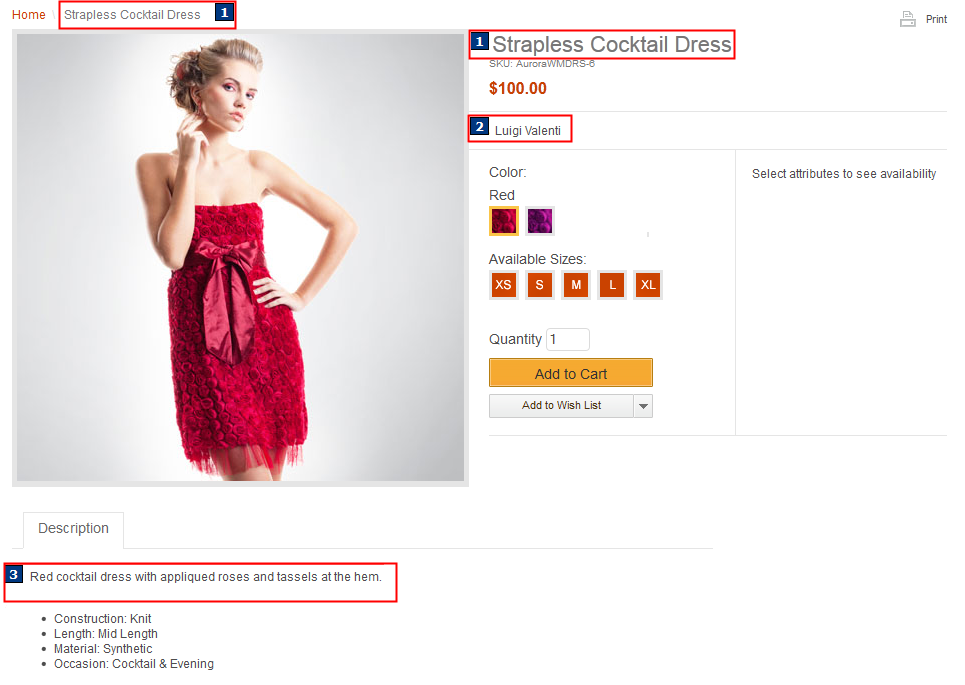 In the preceding image, the asset store catalog entry name and descriptions are changed to display
the following override name and descriptions:
In the preceding image, the asset store catalog entry name and descriptions are changed to display
the following override name and descriptions:
- The override catalog entry description information for the catalog entry name.
- The override catalog entry description information for the catalog entry short description.
- The override catalog entry description information for the catalog entry long description.
When you override any inherited information from our asset store, shoppers that visit the store can search with either the override or inherited descriptive information. When shoppers search with either the override or inherited descriptive information the results display the store-specific descriptive information
Note: Do not use catalog entry description overrides for catalog entries that are unique for the store. Use description overrides when you have a catalog entry that is shared between stores and has minor variations specific to the store. If the store has a unique catalog entry, do not create a shared catalog entry in the asset store, or override an existing shared catalog entry. Create the unique catalog entry in our extended site store, specifically for our extended site store.
Description override considerations
- When a Marketing Manager is creating web activities to recommend catalog entries using search conditions, they are unable to use override information for identifying catalog entries in the Marketing tool. The inherited values not the override values for a catalog entry are used in the search rules that help determine recommendations. If a catalog entry that has override values is recommended in the storefront, the override values display for that catalog entry. For more information about catalog entry recommendations, see Action: Recommend Catalog Entry
- We cannot create, view, or change description override information with WebSphere Commerce Accelerator, or .
- If the site uses content versioning, support is provided for versioning catalog entries with description override information.
- If you use workspaces, we can load description overrides and undo any description override
changes in workspaces.
When we are updating a description override in a workspace, the catalog entry can still be edited by other users. A business user that is working in a different workspace can still update the catalog entry properties such as the name, description, list price, and more. A business user for a different store can also set override information specific for their store.
We cannot search for a catalog entry with override information if we are using store preview in a workspace. We can have a Site Administrator enable support for this search. See enabling support for searching in store preview within a workspace.
Support for searching for catalog entries in store preview with override information is now provided by default.
- If our extended site store displays in multiple languages, and you override inherited
descriptions, ensure that a description exists for each language. If you do not have a
store-specific description that is defined for the current language that is displaying, the inherited asset store description for that language displays. If there is no store-specific
description and no inherited asset store description that is defined for the current language, no
description displays for the catalog entry.
A Site Administrator can enable support for full language fallback.
Full language fallback to the extended site store or inherited description information in the default language is supported by default.
Setting catalog entry description overrides
We can set description overrides using the following methods:- Set the override details for a catalog entry in the Catalogs tool. See Adding catalog entry description overrides.
- Load the override data using the Catalog Upload feature. For more information, see Adding catalog entry overrides with Catalog Upload.
- Request that a Site Administrator load the override data with the Data Load utility. See Sample: Loading catalog entry description override data.
Related concepts
Catalog entries
Related tasks
Manage catalog entries
Adding catalog entry overrides with Catalog Upload
Adding catalog entry description overrides
Creating products