IBM Digital Analytics, formerly known as Coremetrics Analytics integration with Web 2.0 starter stores
The WebSphere Commerce Web 2.0 starter stores use Rich Internet Application (RIA) technologies such as Ajax (Asynchronous JavaScript and XML) and Dojo widgets. With these technologies certain customer interactions with store page content do not result in a full page refresh. provides a framework to track these page interactions, in addition to interactions that result in a full-page refresh. This framework ensures that IBM Digital Analytics collects accurate analytics data about how customers are using your Web 2.0 store.
Integration with IBM Digital Analytics
The WebSphere Commerce Aurora B2C and B2B starter stores contain code in their JSP pages to track both full-page and page interactions.How analytics data is captured in Web 2.0 stores
Web 2.0 starter stores capture analytics data differently depending on the type of customer interaction that is being tracked:| Interaction | Description |
|---|---|
| Full-page interactions | To track interactions that cause a full-page refresh, the store pages contain
WebSphere Commerce analytics tags. These tags are placed at the bottom of each JSP page. When
the full page refreshes, the WebSphere Commerce analytics tag generates a corresponding IBM Digital Analytics data tag containing the analytics data to provide to the IBM Digital Analytics server. For example:
|
| page interactions
For IBM Digital Analytics integration, these interactions are called IBM Digital Analytics events. | To track the interactions that do not cause a full-page refresh, the store JSP
pages contain business logic to communicate data about these events to IBM Digital Analytics. When the interaction occurs, the controller or widget for the page content generates an event.
The IBM Digital Analytics event listener detects the event and gathers relevant analytics
data about the event. Then, the IBM Digital Analytics event listener calls the corresponding IBM Digital Analytics JavaScript function to provide the analytics data to the IBM Digital Analytics server. For example:
|
How page interactions are tracked in a Web 2.0 store
The following diagram shows the process for tracking page interactions and how the analytics data is communicated to IBM Digital Analytics: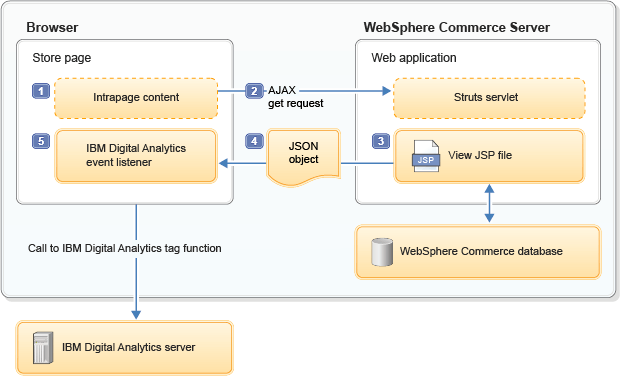 The tracking process unfolds like the following process:
The tracking process unfolds like the following process:
- 1 A customer interacts with page content that does not cause a full page refresh. For example, the customer interacts with the mini shopping cart, the Product Fast Finder, or a wish list. Each of these page interactions is a tracked analytics event, and the store page contains the business logic required to report on the event.
- 2 The store page makes an Ajax get request. The request calls the WebSphere Commerce server to get a view that corresponds to the type of interaction, for example, the AnalyticsProductView or AnalyticsCartView. These views are defined in the struts configuration file for the site, and each view points to a corresponding view JSP file.
- 3 The view JSP file retrieves the related analytics data from the WebSphere Commerce database and creates a JSON object containing the data.
- 4 The view JSP file returns the JSON object to the store page.
- 5 The IBM Digital Analytics event listener detects the event and gathers the analytics data from the JSON object. The IBM Digital Analytics event listener then calls the corresponding IBM Digital Analytics tag function, for example, the cmCreateProductViewTag or cmCreateCartViewTag function. The tag functions send the analytics data to the IBM Digital Analytics server.
The subtopics in this section focus on understanding and customizing the framework that tracks page interactions. For more information about the WebSphere Commerce analytics tags, see
Analytics tag library for HCL Commerce.
- List of analytics tags in starter store pages
The Aurora starter store is already tagged with the full set of WebSphere Commerce analytics tags so that you do not have to add the tags yourself. By understanding which pages include tags by default, we can plan the implementation of additional tagging more effectively. - Customer interactions that trigger IBM Digital Analytics events in Web 2.0 starter stores
In Web 2.0 starter stores, customers can interact with page content that does not result in a full page refresh. For example, a customer can drag products into their mini shopping cart, or their wish list, or use the Product Fast Finder to narrow down search results. For these page interactions, WebSphere Commerce starter store pages generate events to provide analytics data to . - IBM Digital Analytics events
The event listener for is a JavaScript object that is incorporated into the store JSP file. The IBM Digital Analytics event listener detects IBM Digital Analytics events and calls the appropriate IBM Digital Analytics tag functions. The tag functions forward the analytics data to IBM Digital Analytics. - Customizing IBM Digital Analytics events for Web 2.0 starter stores
We can customize events for for Web 2.0 starter stores in three different ways.
Related concepts
Integrating a store with IBM Digital Analytics for WebSphere Commerce
Analytics tag library for HCL Commerce
Integrating a store with multiple analytics providers