Operate >
IBM Management Center for WebSphere Commerce
The IBM Management Center for WebSphere Commerce, or Management Center, is a suite of tools to support store management, merchandising and marketing tasks for business users (Sellers, Marketing Managers, Product Managers, Catalog Managers and others).
Other business user roles, such as Customer Service Representatives, use WebSphere Commerce Accelerator to perform business operations, such as managing stores, inventory, fulfillment, orders, returns, payments, and auctions.
Access the tools from the Management Center menu:
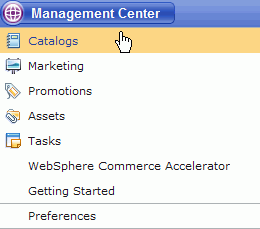

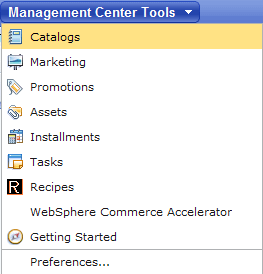

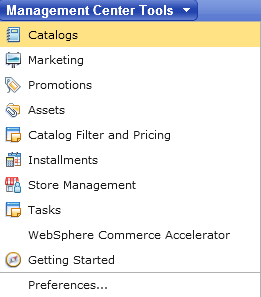
Each tool displays in its own tab within the Management Center:
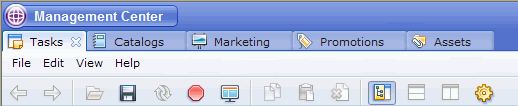

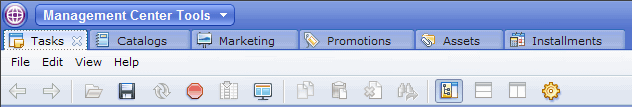

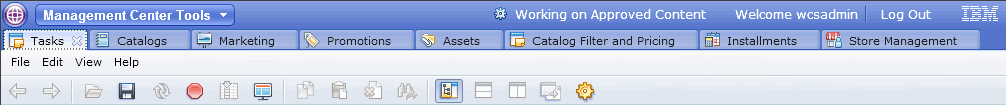
To switch between each tool, click the appropriate tab.
| If you are ... | You can use the Management Center ... |
|---|---|
| Manage catalogs and merchandise | Catalogs tool
|
| Manage promotions | Promotions tool
|
| Manage marketing campaigns | Marketing tool
|
| Manage assets | Assets tool
|
 Managing installment rules Managing installment rules
| Installments tool
|
 Managing stores Managing stores
| Store Management tool
|
 Managing catalog filters, price lists, and price rules Managing catalog filters, price lists, and price rules
| Catalog Filter and Pricing tool
|
| Manage tasks | Tasks tool
|
- Plan to use Management Center
- Get started
- Management Center user interface
The Management Center user interface provides a usable, intuitive, and efficient way to complete the business tasks. - Use the Management Center
The starting point for all Management Center tasks is to open the tooling. Afterward, you can use several methods to complete the task: by selecting menu options, by clicking toolbar buttons, by right-clicking and selecting context menus, or by keyboard shortcuts. - Management Center keyboard shortcuts
Use the Management Center keyboard shortcuts to access user interface functions or complete tasks, using a single key or combination of keys. - Extended sites in Management Center
You can perform tasks from an extended sites store within the Management Center. For example, you can create, edit, and view business objects that are owned by an extended sites store, as well as duplicate a read-only inherited business object onto a new extended sites business object. You can also view, edit, and delete business objects inherited from an asset store, and distinguish between business objects that are from the local store or are inherited from an asset store.
Related tasks
Enable Management Center marketing features
Prepare to use Management Center
Related reference
Management Center keyboard shortcuts
Migrate from WebSphere Commerce Accelerator to Management Center