Load Balancer Manager
To display manager settings, select Manager in the tree view, then click Configuration settings in the right pane. This displays the manager settings...
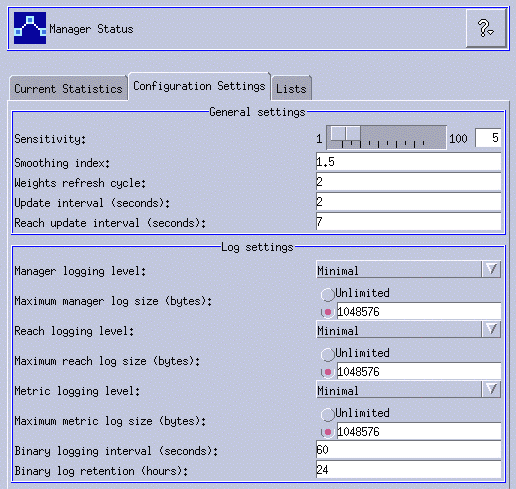
Figure 19-10 Manager settings
The following parameters have an impact on performance:
| Sensitivity | To work at top speed, updates to the weights for the servers are only made if the weights have changed significantly. Constantly updating the weights when there is little or no change in the server status would create an unnecessary overhead. When the percentage weight change for the total weight for all servers on a port is greater than the sensitivity threshold, the manager updates the weights used by the executor to distribute connections. Consider, for example, that the total weight changes from 100 to 105. The change is 5%. With the default sensitivity threshold of 5, the manager will not update the weights used by the executor, because the percentage change is not above the threshold. If, however, the total weight changes from 100 to 106, the manager will update the weights. |
| Smoothing index | The manager calculates the server weights dynamically. As a result, an updated weight can be very different from the previous one. Under most circumstances, this will not be a problem. Occasionally, however, it may cause an oscillating effect in the way the requests are load balanced. For example, one server can end up receiving most of the requests due to a high weight. The manager will see that the server has a high number of active connections and that the server is responding slowly. It will then shift the weight over to the free servers and the same effect will occur there, too, creating an inefficient use of resources. To alleviate this problem, the manager uses a smoothing index. The smoothing index limits the amount that a server's weight can change, effectively smoothing the change in the distribution of requests. A higher smoothing index will cause the server weights to change less drastically. A lower index will cause the server weights to change more drastically. The default value for the smoothing index is 1.5. At 1.5, the server weights can be rather dynamic. An index of 4 or 5 will cause the weights to be more stable. |
| Weights refresh cycle | The manager refresh cycle specifies how often the manager will ask the executor for status information. The refresh cycle is based on the interval time. For example, if you set this to three, the manager will wait for three intervals before asking the executor for status. |
| Update interval | This is the base for the weights refresh cycle setting. |
| Reach update interval | This sets the update interval for the reach advisor, which you can use to check whether certain reach targets are up and responding. The advisor is also used by the High Availability component of Load Balancer to check the reach targets (see 11.3.2, Adding reach targets). |
| Manager, Reach, and Metric logging level | In your production system, keep the logging level low and limit the log size to minimize runtime file system access. See Maintain Load Balancer logs, for information about maintaining log files. |
| Binary logging interval | The interval option controls how often information is written to the logs. The manager will send server information to the log server every manager interval. The information will be written to the logs only if the specified log interval seconds have elapsed since the last record was written to the log. |
| Binary log retention | The retention option controls how long binary log files are kept. Log files older than the retention hours specified will be deleted by the log server. This will only occur if the log server is being called by the manager, so stopping the manager will cause old log files not to be deleted. |