Load Balancer Server
To display server settings, select Server: Hostname in the tree view, then click Configuration settings in the right pane. This displays the server settings
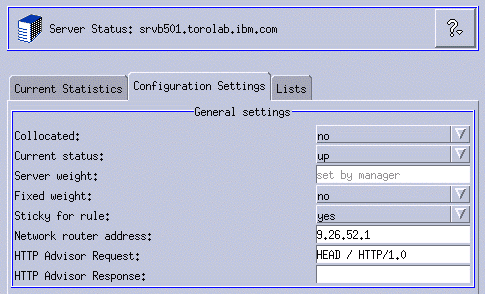
The following parameters have an impact on performance:
- Collocated: See step 15 and step 7.
- Current status: Use this to manually exclude a server from load balancing, for example, in order to apply changes to it. See Chapter 27, Maintain and update Web servers.
- Server weight: A number from 0-100 (but not to exceed the specified port's weightbound value) representing the weight for this server. Setting the weight to zero will prevent any new requests from being sent to the server, but will not end any currently active connections to that server. The default is one-half the specified port's maximum weightbound value. If the manager is running, this setting will be quickly overwritten.
- Fixed weight: The fixedweight option allows you to specify whether you want the manager to modify the server weight. If you set the fixedweight value to yes, when the manager runs it will not be allowed to modify the server weight.
- HTTP Advisor Request and Response: You may configure which requests an advisor should send to this server in order to check the server's status, and which response the advisor should expect (if any). For instance, you could have the advisor try to access your store homepage. See "Configuring the HTTP or HTTPS advisor using the request/response (URL) option" in Load Balancer Administration Guide, GC31-6858, for details.
| xxxx |