Process: Management by suppliers
Flow
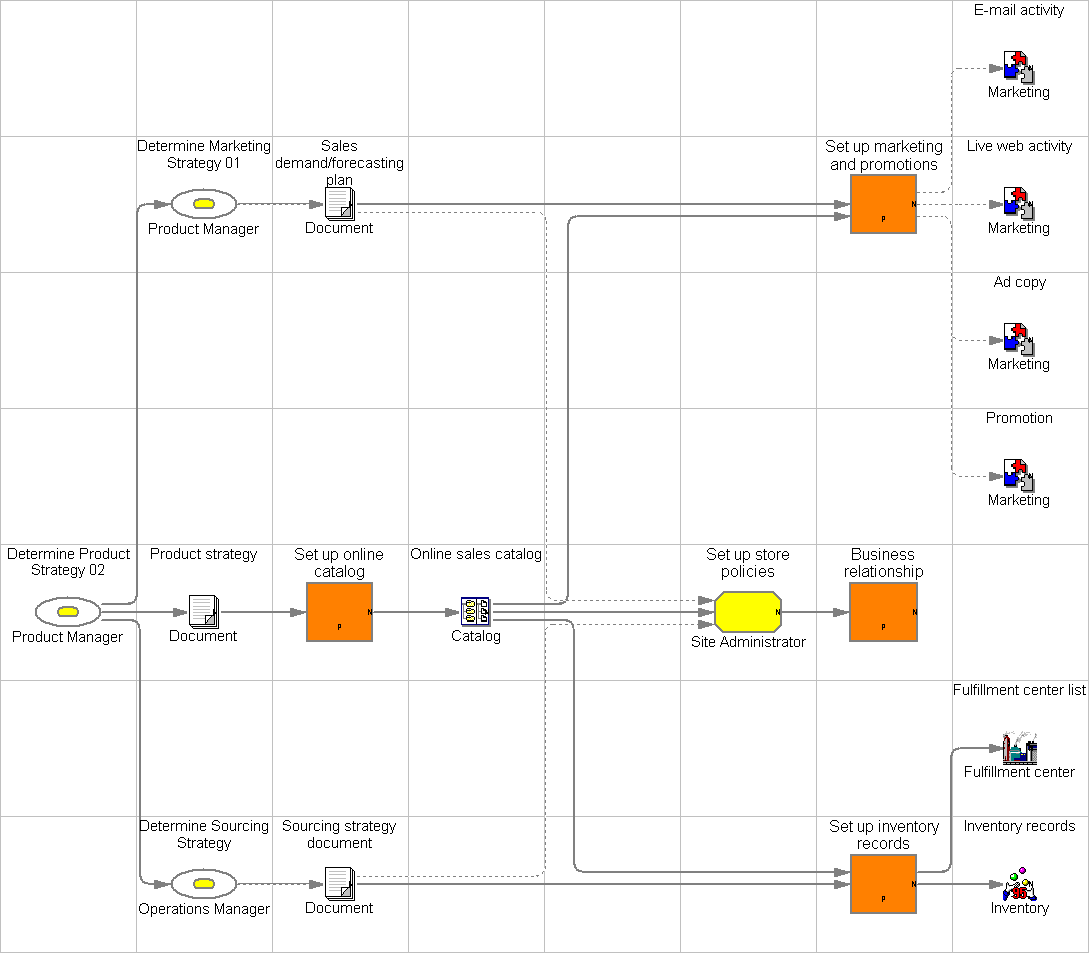
Objective
To allow a supplier to create and update a hosted store.
Description
A supplier can use the Store Creation wizard to create their own hosted store. The supplier provides information, such as store name, default language and currency, fulfillment centers, and payment methods. When the supplier finishes using the wizard, they can use the WebSphere Commerce Accelerator to complete the setup of their store.
The supplier can use the WebSphere Commerce Accelerator to change the setup and contents of their hosted store. The supplier can decide to temporarily close their store while making changes. This allows the supplier to test store changes before they are available to customers. When the supplier has completed making their changes, they can open the store, and customers may enter the store and make purchases.
Features
- Store Creation wizard
- WebSphere Commerce Accelerator
- Hosted store lifecycle
See sub-processes.
Edition
Enterprise
Subprocesses
- Business relationship management
- Set up inventory records
- Set up marketing and promotions
- Set up online catalog
Tasks
| Task | Description | Role |
|---|---|---|
| Set up store policies |
Use the WebSphere Commerce Accelerator to set up the store policies for the store. Setup could involve changes to Taxing, Shipping, Returns Codes, Shopping flow, or text on the store pages. |
Site Administrator |
Business artifacts
- Creative content
- E-mail activity
- Fulfillment center list
- Inventory records
- Live web activity
- Online sales catalog
- Product strategy
- Promotion
- Sales demand/forecasting plan
- Sourcing strategy document
(C) Copyright IBM Corporation 1996, 2006. All Rights Reserved.