Create a foreign destination on a bus
We can create a foreign destination on a service integration bus. A foreign destination represents a destination defined in another bus (a foreign bus). You use a foreign destination when we need to override messaging defaults, security settings, or both for an individual destination on a foreign bus.
Figure 1. Creating a foreign destination on a service integration bus
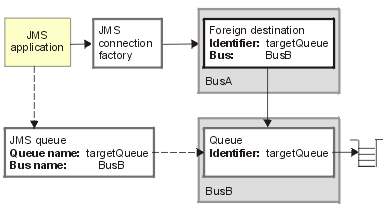
This figure shows a foreign destination that points to a target destination on another bus. There is also a JMS connection factory and JMS queue that an application uses without being aware of the associated foreign destination.
The foreign destination encapsulates the name of the target destination that exists in the foreign bus (Identifier property) and the name of that foreign bus (Bus property). An application that is to use the foreign destination to exchange messages with the target destination must specify the Identifier and Bus properties.
For example, an administrator wants JMS applications to connect to one bus, BusA, and send messages to a JMS queue backed by a queue, targetQueue, on another bus, BusB. The administrator connects the buses, creates a foreign destination on BusA and sets the following properties on the foreign destination and JMS queue:
| JMS queue | Foreign destination (on BusA) | Queue (on BusB) |
|---|---|---|
|
Queue name targetQueue Bus name BusB |
Identifier targetQueue Bus BusB |
Identifier targetQueue |
To define a new foreign destination, use the console to complete the following steps.
- In the navigation pane, click Service integration -> Buses.
- In the content pane, click the name of the bus to create the foreign destination on.
- In the content pane, under Destination resources, click Destinations. A list of any existing bus destinations is displayed.
- To create a destination, click New.
- On the Create new destination page, select Foreign.
- Click Next.
- In the Identifier field, type the name of the target destination that exists in the foreign bus. The identifier specified must match the name of the target destination that exists in the foreign bus. If the foreign destination is a WebSphere MQ destination, the identifier must be in the form qName@qmName where qName is the name of the queue and qName is the name of the queue manager. For example, the identifier for a queue called WMQ21 on queue manager QM02 would be WMQ21@QM02.
- In the Bus field, type the name of the foreign bus that hosts the target destination. On the bus where you are creating the foreign destination, a foreign bus connection that represents this foreign bus must be already defined.
- On the Create new destination page, select Foreign.
- Optional: Specify the following properties for the destination. These will override the destination defaults.
- Description
- An optional description of the destination, for administrative purposes.
- Enable producers to override default reliability
- Select this option to enable producers to override the default reliability set on the destination.
- Default reliability
- The reliability assigned to a message produced to this destination when an explicit reliability has not been set by the producer.
- Best effort nonpersistent
- Messages are discarded when a messaging engine stops or fails. Messages might also be discarded if a connection used to send them becomes unavailable or as a result of constrained system resources.
- Express nonpersistent
- Messages are discarded when a messaging engine stops or fails. Messages might also be discarded if a connection used to send them becomes unavailable.
- Reliable nonpersistent
- Messages are discarded when a messaging engine stops or fails.
- Reliable persistent
- Messages might be discarded when a messaging engine fails.
- Assured persistent
- Messages are not discarded.
Higher levels of reliability have higher impacts on performance.
For more information about service integration reliability levels, see Message reliability levels - JMS delivery mode and service integration quality of service.
- Maximum reliability
- The maximum reliability of messages accepted by this destination.
- Best effort nonpersistent
- Express nonpersistent
- Reliable nonpersistent
- Reliable persistent
- Assured persistent
For more information about service integration reliability levels, see Message reliability levels - JMS delivery mode and service integration quality of service.
- Click Next.
- On the Confirm foreign destination creation page, review
the summary of actions.
- To create the foreign destination, click Finish.
- To change any of the destination properties, click Previous, then change the properties on the preceding pages.
- To create the foreign destination, click Finish.
- Save the changes to the master configuration.
What to do next
Ensure that we have defined a foreign bus connection (to identify the target bus) and the target destination on that bus.We can change properties or configure further properties of the foreign destination. See Configure bus destination properties.
To override security settings for the destination, see Administer destination roles.
Related concepts
Related tasks
Related information: