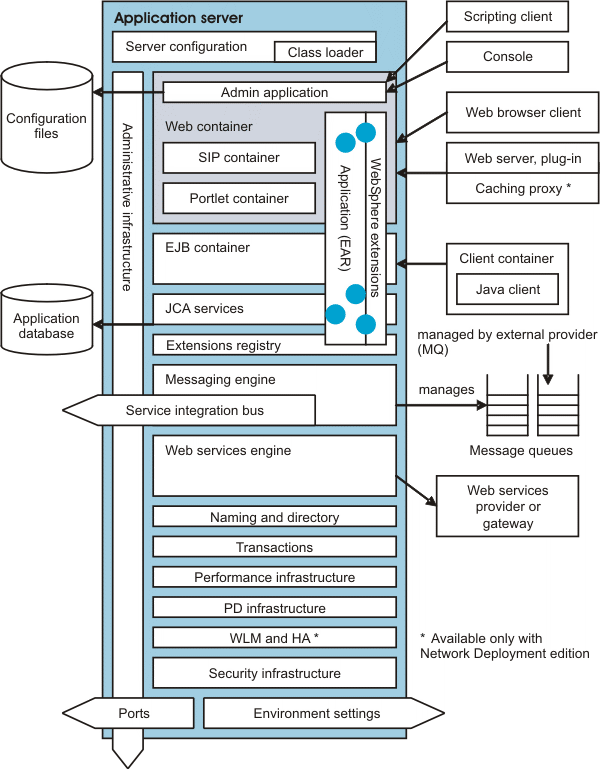Product architecture
The following diagram shows a product installation.
Servers
WebSphere application servers.
An appserver is a JVM running user applications. WAS provides appservers.
Generic servers is an appserver instance within WAS administration that is associated with a non-WebSphere server or process.
Web servers handle requests for Web apps. The appserver and Web server communicate using an HTTP plug-in for the Web server.
Clusters
Clusters and cluster members manage the workloads of servers.
Core groups settings
A core group is a statically defined component of the high availability manager. The high availability manager is a product function that monitors the appserver environment and provides peer-to-peer failover of appserver components.
Core group bridge settings
A core group bridge is a configurable service for communication between core groups.
Resources
WAS ND v7.0 provides a range of JMS providers:
- The WAS default messaging provider which uses service integration as the provider
- The WebSphere MQ messaging provider which uses the WebSphere MQ system as the provider
- 3rd party messaging providers which uses another company's product as the provider
Environment
Cell-wide settings help handle requests among Web apps, Web containers, and appservers in a logical admin domain called a cell.
Virtual hosts.
A virtual host is a configuration enabling a single host machine to resemble multiple host machines. Resources that are associated with one virtual host cannot share data with resources associated with another virtual host, even if the virtual hosts share the same physical machine. Each virtual host has a logical name and a list of one or more DNS aliases by which it is known. A DNS alias is the TCP/IP host name and port number that are used to request the servlet... hostname:80.
WebSphere variables.
Variables are used to control settings and properties relating to the server environment. WebSphere variables are used to configure product path names such as JAVA_HOME, cell-wide customization values, and the WAS for z/OS location service.
Shared libraries.
Shared libraries are files used by multiple applications. We can define a shared library at the cell, node, or server level. We can then associate the library to an application or server in order for the classes represented by the shared library to be loaded in either a server-wide or application-specific class loader.
Replication domains.
Replication is a service that transfers data, objects, or events among appservers. Data replication service (DRS) is the internal Server component that replicates data. Replication domains transfer data, objects, or events for session manager, dynamic cache, or stateful session beans among appservers in a cluster.
System administration
Administrative console.
The admin console is a graphical interface that provides many features to guide you through deployment and systems administration tasks. Use it to explore available management options.
Scripting client (wsadmin).
The WebSphere admin (wsadmin) scripting program is a non-graphical command interpreter environment enabling you to run admin operations in a scripting language. We can also submit scripting language programs to run. The wsadmin tool is intended for production environments and unattended operations.
Administrative programs (Java Management Extensions).
WAS ND v7.0 supports a Java programming interface for developing administrative programs. All of the admin tools that are supplied with WAS are written according to the API, which is based on the industry standard JMX specification.
Command line tools.
Command-line tools are simple programs that you run from an operating system command-line prompt to perform specific tasks, as opposed to general purpose administration. Using the tools, we can start and stop appservers, check server status, add or remove nodes, and complete similar tasks.
Configuration files.
Product configuration data resides in XML files that are manipulated by the previously mentioned admin clients.
Monitor and tuning
Monitoring tools.
Performance monitoring is an activity in which you collect and analyze data about the performance of the applications and their environments. Performance monitoring tools include :- Performance Monitoring Infrastructure (PMI) for monitoring to understand overall system health.
- Request metrics for monitoring to understand resource usage.
- Tivoli Performance Viewer (TPV) for viewing the performance data that you collected.
Tuning tools.
Tuning WAS helps you obtain the best performance from the Web site. Tuning WAS involves analyzing performance data and determining the optimal server configuration. This determination requires considerable knowledge about the various components in the appserver and their performance characteristics.
The performance advisors encapsulate this knowledge, analyze the performance data and provide configuration recommendations to improve the appserver performance. Therefore, the performance advisors provide a starting point to the appserver tuning process and help you without requiring that you become an expert.
Troubleshooting
Diagnostic tools
Diagnostic tools help you isolate the source of problems. Many diagnostic tools are available for this product.
Support and self-help
IBM Support can assist in deciphering the output of diagnostic tools.
Subtopics
Three-tier architectures