Build information
The Build Definition wizard creates the XML build definition file, which specifies the location for outputting the customized installation package (CIP). The name and location of both files are under your control. The build definition file is always saved to a directory path on the Build Definition wizard machine.
- Build definition
- Build definition directory path and filename.
You can think of the build definition file as a response file for the processing engine. The XML file provides the information that the processing engine needs to locate all of the components for the CIP. You can create a new build definition XML file or overwrite an old one. Enter the desired directory path and file name, or click Browse to search for the directory and file.
- Customized installation package
-
Specify the CIP build directory path.
The Installation Factory creates a compressed file containing the CIP and stores the file in the directory name specified. Name the directory where you want to create the CIP in the Customized Installation Package field. The Installation Factory creates a compressed file containing the CIP and stores the file in the directory name specified. Enter the desired directory path and file name, or click Browse to select the directory.
![[Windows]](../../windows.gif)
The number of characters in the CIP build directory must be no more than 30 characters.
The processing engine reads the CIP location from the build definition file to determine where to store the CIP.
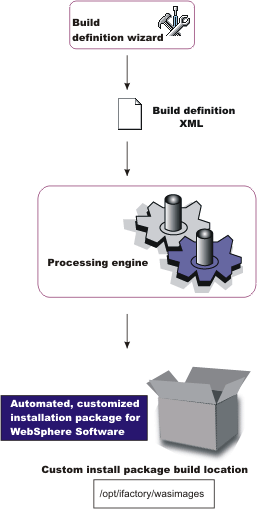
Build definition and CIP validation will be performed when you click Next. If the specified file already exists, you will be prompted to overwrite the current contents.
Related information
Developing and installing customized installation packages
Build Definition wizard panelsPackage Identification
Product installation image