Product installation image
Use this panel to provide the location of the directory which contains the installation image for the WebSphere software product.
- Product installation directory path
-
Location of the directory for the product installation image.
For WAS products, for example, the product directory is the WAS directory on the product disc or downloaded installation image:
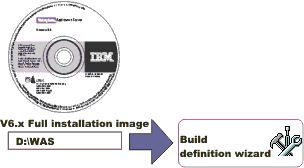
You can also specify the parent directory, such as /tmp if the image is in the /tmp/WAS directory, for example. Enter the directory path or click Browse in connected mode to search for and select the existing directory.
Validation
The processing engine requires the directory to exist and to have a valid installation image that matched the product that you selected with the Product Selection wizard. In connected mode, validation occurs when you click Next. In disconnected mode, the processing engine performs validation while building the customized installation package.
Disconnected mode affects file path specifications
The directory for the installation image must exist in connected mode. In disconnected mode, remember to specify the file path in terms of the machine on which the processing engine machine runs. Specify the mount point for the CD drive on the target machine, for example. The processing engine must be able to locate the image at build time.
Related information
Developing and installing customized installation packages
Build Definition wizard panelsBuild information
Feature selection