Customized installation package preview
The Build Definition wizard provides a summary panel to let you review all of your selections.
If you run the Build Definition wizard in connected mode, you can also start the processing engine to build the customized installation package (CIP). If you run the Build Definition wizard in disconnected mode, copy the build definition file to the target system before using the ifcli module to start the processing engine.
- Build definition file
-
The Build Definition wizard produces the XML build definition for input to the processing engine. The processing engine uses the build definition file to locate all of the components that it includes in the CIP.
Select the Save build definition file and generate customized installation package radio button if you are in connected mode and the Build Definition wizard and the processing engine are running on the same machine. Otherwise, select the Save the build definition file only radio button to save the file. You might intend to use the build definition file on another machine, for example.
Estimate Size and Available Space
Click Estimate Size and Available Space to get an estimate of the size of the customized installation package that will be generated.
Click Finish to start building the customized installation package when you are running in connected mode. Creating the customized installation package requires time. The more maintenance packages selected, the longer the time required.
A status indicator displays near the bottom of the panel. When processing completes, a completion message displays and the Installation Factory console returns.
- Disconnected mode processing
-
The Save build definition file and generate customized installation package radio button is inactive if you are in disconnected mode.
The Customized installation package preview panel shows the location of the build definition file. Click Finish to save the build definition file and return to the Installation Factory console.
Copy the build definition file to the system that has the processing engine. Start the processing engine with the install_factory_root/bin/ifcli script.
The processing engine reads the build definition file and creates the customized installation package.
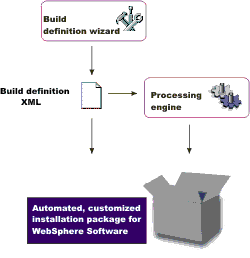
Related information
Developing and installing customized installation packages
Build Definition wizard panelsAuthorship
Build definition file
ifcli command