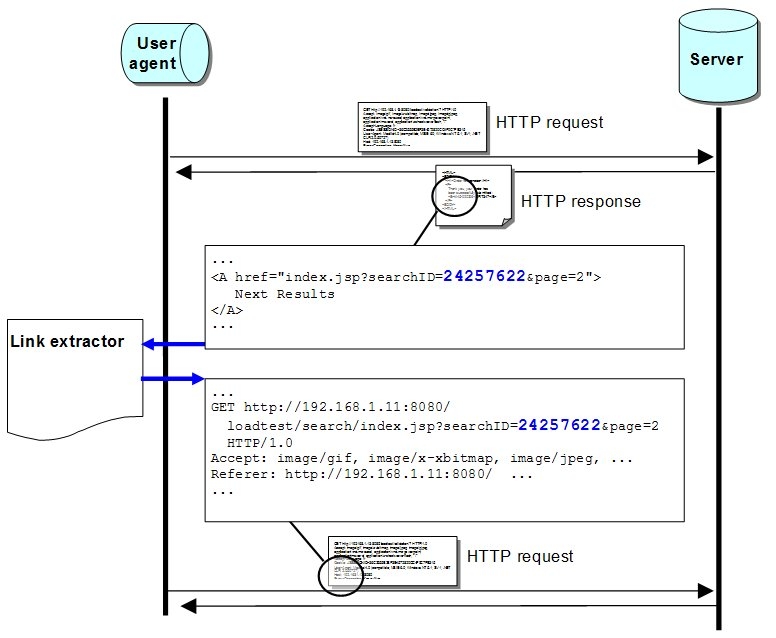|
|
|
| |
Follow a link from the previous request
This tutorial looks at the case where the request type Follow a link from the previous request is used. This is one of the methods provided by NeoLoad for extracting data from an HTML page returned by the server. For more information about the various methods of extracting data, see Choose a data extraction method<in_pdf_tuto>.
This extraction method can be used when a request is the result of a standard HTML link of the type <a href=""...>. The aim is to play back a link and its parameters as returned by the server during the test instead of playing back the recorded link. This tutorial will show you two ways of telling NeoLoad how to follow the link: either to search for an attribute containing a specific value, or to search for one or more values in the link parameters.
The tutorial describes one of the steps in the methodology relating to designing a Virtual User. For an overview of designing a Virtual User, see Design process<in_pdf_designing>.
Understand the problem
An HTML page often contains dynamic elements generated by your application. Typical examples of such dynamic elements are request parameters used to determine a context, a search context for instance. The following code is an extract from an HTTP response containing such dynamic elements.
<HTML>
<BODY>
...
<A href="index.jsp?searchID=24257622&page=2">Next Page</A>
</BODY>
</HTML>
The HTML page displays a link called Next Page that refers to the index.jsp page with two dynamic parameters: searchID and page. If this link is followed during the recording phase and replayed in a scenario, NeoLoad will use the recorded values. This is definitely not the desired behavior and this tutorial mainly addresses this issue.
To deal with dynamic URLs, NeoLoad provides a mechanism that automatically finds a URL in the previous HTTP response and injects it in the following HTTP request.