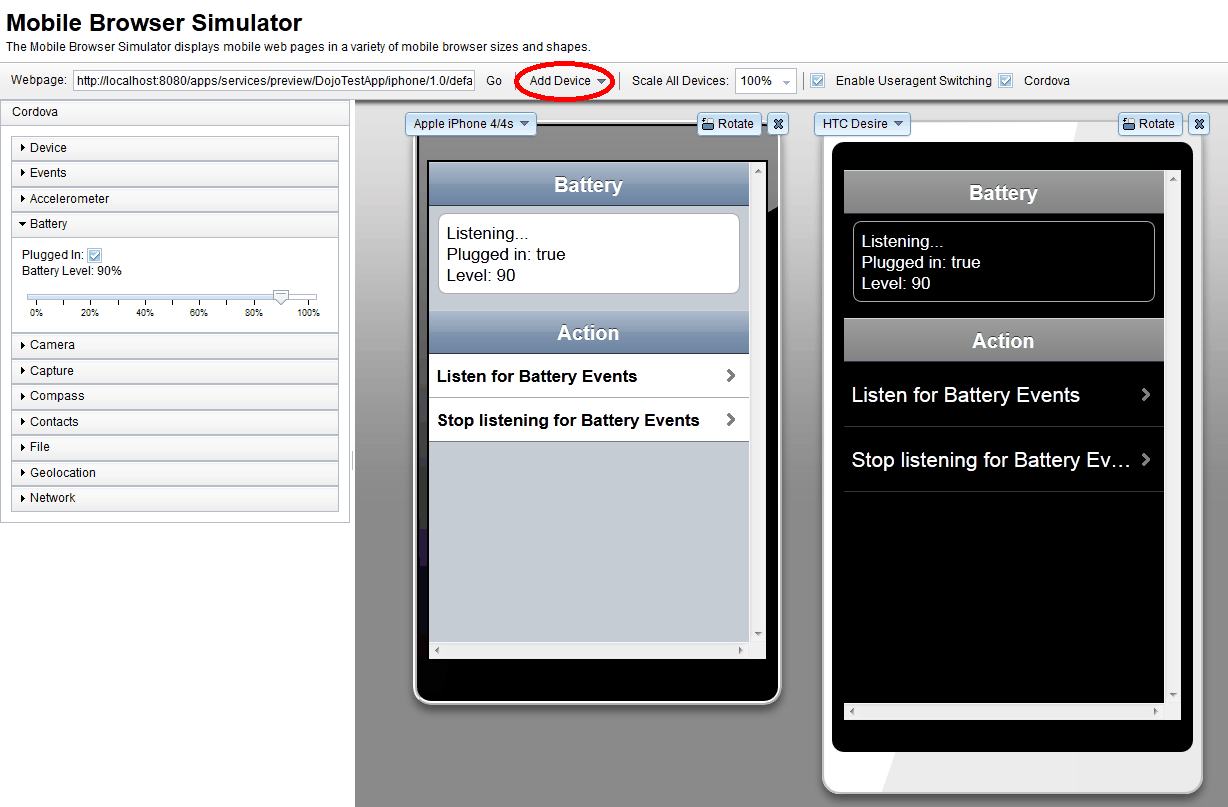IBM Worklight v5.0.5 > Develop IBM Worklight applications
Worklight Studio - Test mobile web applications
You can use the Mobile Browser Simulator to emulate various mobile devices and test web applications without the need to install the device vendor native SDK.
Supported browsers...
- Firefox version 3.6 and later.
- Chrome 17 and later.
- Safari 5 and later.
To test...
- Create a mobile web project.
- Create web pages for mobile devices.
- Add Dojo mobile widgets to your mobile web pages.
- In the Enterprise Explorer view, right-click your mobile web page and select...
-
Run As | Run on Mobile Browser Simulator
- In the Run on Server wizard, select...
-
Choose an existing server
- Select a server from the list of servers and then click Finish.
Related concepts:
Mobile browser simulator
Related tasks:
Calibrating the mobile browser simulator
Enable user agent switching
Switch devices
Before you begin
To view your web application in the simulated devices using the appropriatestyle sheets, ensure that you completed the following tasks:
Procedure
In the simulator, click the device list and then select the device that you want to simulate.
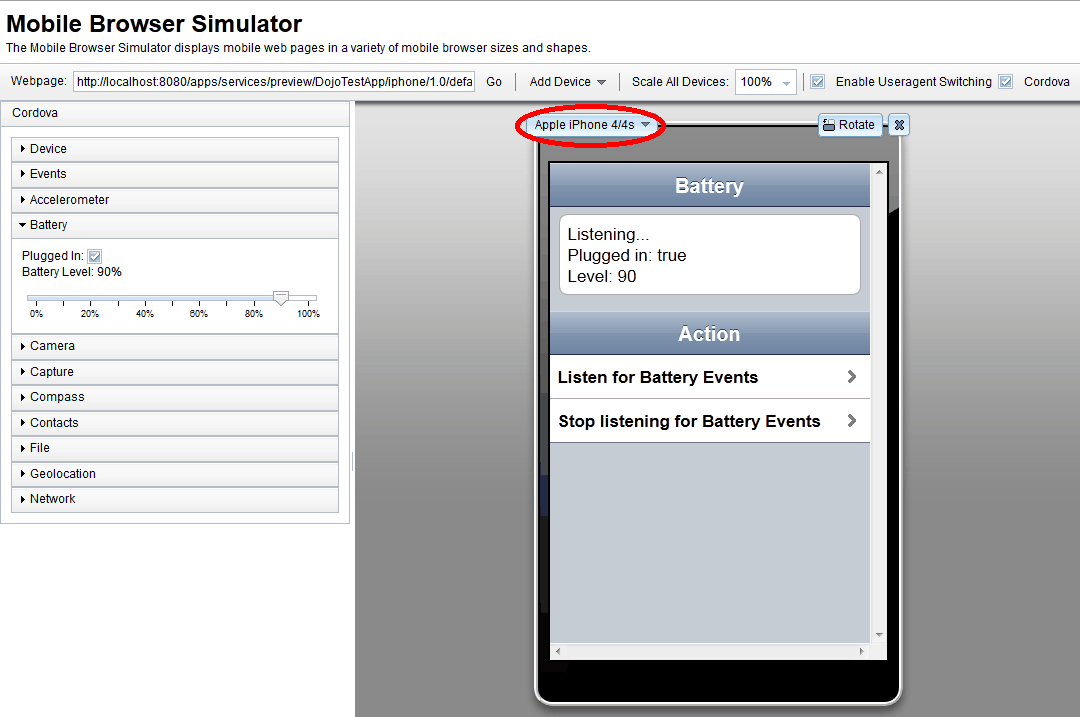
Add devices
Before you begin
To view your web application in the simulated devices using the appropriatestyle sheets, ensure that you completed the following tasks:
Procedure
In the simulator, click Add Device and then select the device that you want to simulate.