IBM Worklight v5.0.5 > Develop IBM Worklight applications > Test mobile web applications
Enable user agent switching
To use the mobile browser simulator to render with device specific style sheets and theme, install the User Agent Switcher browser extension in either Mozilla Firefox or Chrome 17+
The User Agent Switcher extension includes support for Dojo Mobile 1.7 and later if you enable the detect device option when creating the Dojo Mobile page.
- Click...
-
Enable User Agent Switching
- If the latest version of the User Agent Switcher extension is not installed, the Install User Agent Switcher extension dialog opens. Click Install Browser Extension.
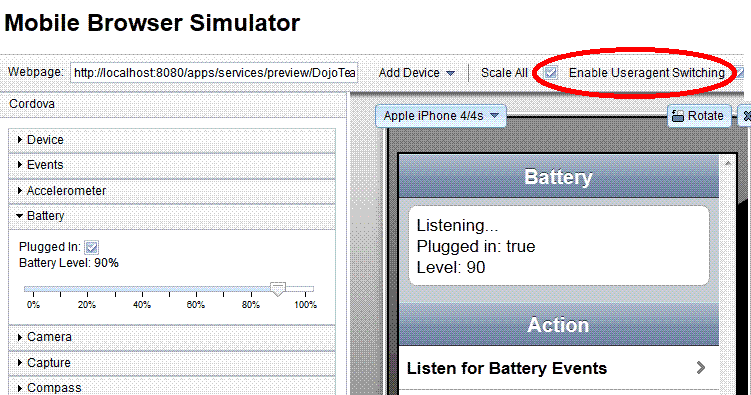
Related concepts:
Mobile browser simulator
Test mobile web applications
Calibrating the mobile browser simulator