IBM Worklight v5.0.5 > Develop IBM Worklight applications
Development guidelines for using native API
To develop a native app, create an Worklight application of type Native API.
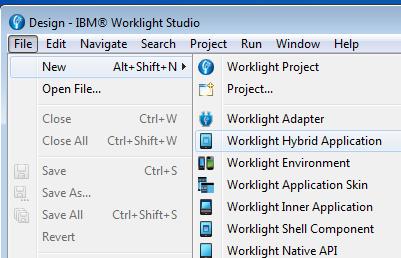
Content depends on the selected mobile environment, and your native application requires it to use the corresponding IBM Worklight native API:
| IBM Worklight Objective-C client-side API | iOS |
| IBM Worklight Java client-side API | Android |
| IBM Worklight Java client-side API | Java ME |
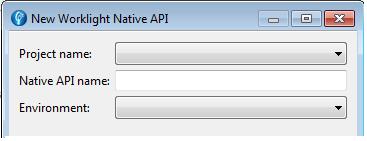
If you already have a Worklight project, you can create and add your Native API application in it:
- Click...
-
New | Worklight Native API | existing_project
- Set the application name.
- Specify the environment required:
- Android
- iOS
- Java ME
- Click Finish.
To create a Worklight project of type Native API, and request to create a Native API application as its first application...
- Click...
-
New | Worklight Project | Native API template
- Set the application name.
- Specify the environment required: Android, iOS, or Java ME.
- Click Finish.
This application contains:
- The application descriptor file: application-descriptor.xml
- The IBM Worklight native library and the client property file...
- iOS:
- The WorklightAPI folder defines the IBM Worklight native library.
- The worklight.plist file is the client property file.

- Android:
- The worklight-android.jar file defines the IBM Worklight native library.
- The wlclient.properties file is the client property file.
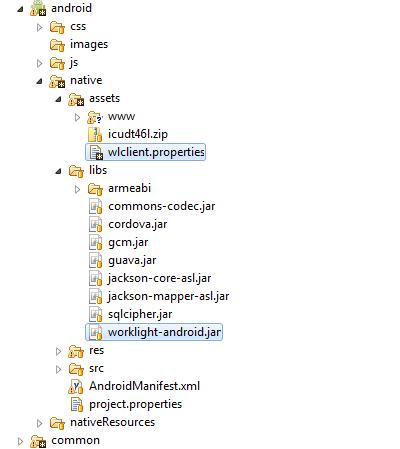
- Java ME:
- The worklight-javame.jar file and the json4javame.jar file together define the IBM Worklight native library.
- The wlclient.properties file is the client property file.
- iOS:
As a difference from a hybrid app, which you can develop entirely within Worklight Studio, you also generally need another project to develop your native app. For example:
- A project in the Apple Xcode v4.5 IDE, to develop native applications with Objective-C for iOS
- A project in the Eclipse IDE, to develop native applications with Java, for Android or Java ME
After the Native API application is created, depending on type, perform the following...
- iOS:
- Update the application descriptor file
- Update client property file.
- Copy client property file and native library into the project, and create references.
- Android:
- Update the application descriptor file.
- Update client property file
- Copy client property file and native library into the project, and create references
- Java ME:
- Update the application descriptor file
- Update client property file.
- Copy client property file and native library into the project, and create references
You build and deploy Native API applications by following the same procedure as for hybrid applications...
- Create the .wlapp file
- Upload it to the Worklight Console
See also
- Application Descriptor of Native API applications for iOS
- Client property file for iOS
- Copy files of Native API applications for iOS
- Application Descriptor of Native API application for Android
- Client property file for Android
- Copy files of Native API applications for Android
- Application Descriptor of Native API application for Java ME
- Client property file for Java ME
- Copy files of Native API applications for Java ME
Parent Develop IBM Worklight applications