IBM Worklight v5.0.5 > Develop IBM Worklight applications > Development guidelines for using native API
Copy files of Native API applications for Android
To use the IBM Worklight Native API for Android in your native app, copy the library and the client property file of your Native API application into your native app for Android project.
- In the Android project for the native app, copy worklight-android.jar from the Native API application, and paste it into the libs folder of your native app for Android.
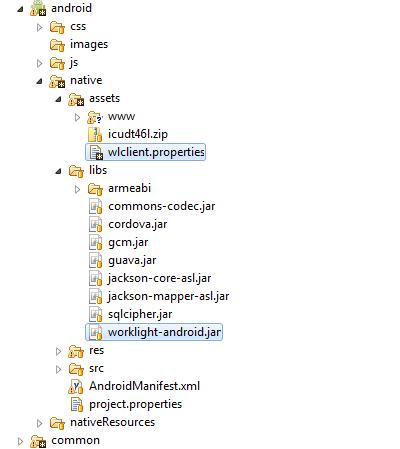
- Copy the wlclient.properties client property file from the Native API application into the assets folder of your native app for Android.
- Add the following lines to the AndroidManifest.xml file of your native app for Android:
- With this line, a designated IBM Worklight UI activity can run in the user application.
-
<activity android:name="com.worklight.wlclient.ui.UIActivity"/>
- This line adds Internet access permissions to the user application.
-
<uses-permission android:name="android.permission.INTERNET"/>
- With this line, a designated IBM Worklight UI activity can run in the user application.
Parent Development guidelines for using native API