Schedule overview
Schedules are the engine that enable one to simultaneously run multiple tests with multiple different user groups.
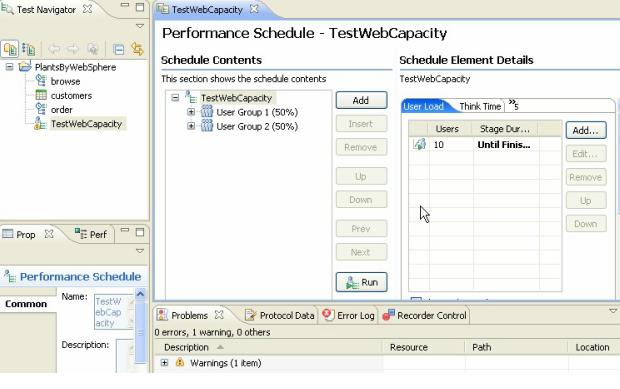
With schedules you can...
- Group tests under distinct user groups, emulating the actions of different types of users, such as browsers and buyers.
- Set the order in which tests run: sequentially, randomly, or weighted order
- Set the number of times that each test runs
- Run tests at a certain rate
- Run tests for a certain time, and increase or decrease virtual users during the run
Add user groups, tests, and other items to the schedule to emulate a workload.

Unsaved items added to a schedule appear in italic type, which changes to regular type after you save the schedule.
Related concepts:
User group overview
Working with agents
Create a schedule
Set user loads
Add a test to a schedule
Assign variables to schedule and user group
Define performance requirements in schedules
Repeat tests in a schedule
Delay virtual users or actions
Run tests at a set rate
Run tests in random order
Add a transaction to a schedule
Synchronize users
Emulate network traffic from multiple hosts
Set log and statistic levels
Error 404 - Not Found
The document you are looking for may have been removed or re-named. Please contact the web site owner for further assistance.