View datapool candidates when you open a test
Overview
Datapool candidates are displayed automatically when you open a test for the first time. From the datapool candidates window you can...
- View the datapool candidates in the test
- Bookmark locations of interest
- Add / remove datapool references
Procedure
- Record a test.
When the test opens for the first time in the Test Navigator, the Show Datapool Candidates window is displayed.
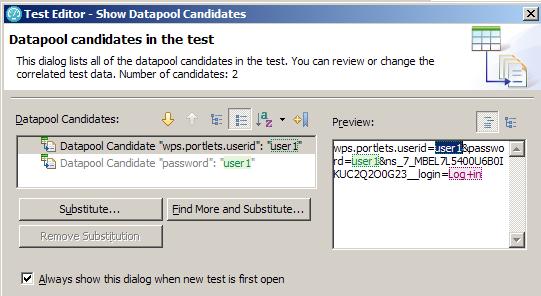
You can...
- View details about the datapool candidates in a test
- Navigate through the Datapool Candidates field to see them previewed in the Preview pane.
- Click Next and Previous to move the selection down or up in the list of datapool candidates.
- Click Show as Tree to toggle between tree format and list format.
- Click Sort to sort the list of datapool candidates.
- Click the Bookmark icon to bookmark a location for later review..
To select a data source for a datapool candidate, select the datapool candidate in the Datapool Candidates field, and then click Substitute.
The Select Data Source window opens.
To find more values in the test that have the same value as the selected datapool candidate. Click Find More and Substitute.
These values can be reviewed and substituted interactively as needed.
To remove a substitution, select a substitution site, and then click Remove Substitution.
- Click Close to close the Show Datapool Candidates window and proceed to the test in the test editor.
- To display the Show Datapool Candidates window again while in the test editor...
-
root_node_of_the_test | Test Element Details | Common Options | Show Datapool Candidates
Related
- Datapool overview
- How datapool options affect values that a virtual user retrieves
- Encrypted datapools overview
- Create a datapool associated with a test
- Create a datapool in the workspace
- Import a CSV file into a datapool
- Enable a test to use a datapool
- Associate a test value with a datapool column
- Edit a datapool
- Use a digital certificate store with a datapool
- Navigate between a datapool and a test