How datapool options affect values that a virtual user retrieves

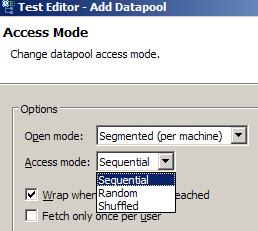
Common types of datapools and the options that you select to create them...
| Datapool purpose | Open mode | Access mode | Wrap mode |
|---|---|---|---|
| Datapool provides unique data values with in random order for each attempted transaction.
The datapool is reset between test runs so that data can be reused. | Segmented | Shuffled | Fetch only once per user |
| Datapool provides unique data values in any order for each attempted transaction.
You determine which values are used so the values can be deleted and not reused in later test runs. | Segmented | Sequential | Fetch only once per user |
| Datapool enables each virtual user get and keep a single unique data value throughout the virtual user's tests | Segmented | Sequential | Fetch only once per user |
| Datapool provides randomly chosen nonunique data values to all users. | Shared | Random | Wrap when the last row is reached |
| Datapool cycles through all data values without any concern for value reuse. | Segmented | Sequential | Wrap when the last row is reached |
How rows are assigned in segmented datapools
If a datapool is segmented, a fixed number of rows is assigned to each location. This number is completely independent of the number of users that run the test containing the datapool. Instead, the number of rows assigned to a location is proportional to the number of virtual users assigned to that location.
For example, assume that a schedule contains 25 virtual users, and 5 users are assigned to run at a specific location. This means that 20 percent of the data runs from each segmented datapool are the assigned rows for this location. All values are taken from that segment, or “slice,” of the datapool. Once those row values are exhausted, the datapool either wraps back to the first row of its assigned segment or, if no wrap mode is set, gives a null value.
Related