Change HTTP test generation preferences
Overview
To change test generation preferences, go to...
-
Window | Preferences | Test | Test Generation | HTTP Test Generation
Verification Points

| Automatically include verification point of | Types of verification points to be automatically included.
If a check box for a verification point is selected, the code and edit controls for this type of verification point are generated in all tests. Verification points can also be enabled within specific tests. |
| Accept sizes for primary request within | If you are automatically generating response size verification points, click to specify the acceptable size range for primary requests. No error is reported if a response is within the specified percentage above or below the expected size.
By default, for primary requests, HTTP response size verification points use range matching. |
Data Correlation
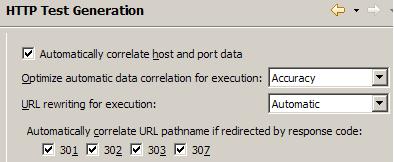
| Automatically correlate host and port data | By default, host and port data is correlated automatically.
This feature is likely to fail during playback if you are using...
For these situations, clear the check box. | ||||||
| Optimize automatic data correlation for execution | With the Accuracy setting many references with identical session IDs are created, with the value of each session ID substituted from the nearest previous reference.
With the Efficiency setting, the test runs faster by reducing the number of references created. All session IDs are substituted from a single previous reference. For example, the session ID assigned when a user logs in. The Efficiency setting can result in incorrect correlations. For example, requests containing string Groucho Marx can be incorrectly correlated with requests containing string Karl Marx.
| ||||||
| URL rewriting for execution | How URLs are rewritten during test execution.
The test generator replaces part of a URL request string with a value that the server returned in response to a previous request.
| ||||||
| Automatically correlate URL pathname if redirected by response code | Whether URL path names are correlated if they are redirected by a selected response code.
If a check box for a response code is selected, the test generator performs correlations for that response code. |
To turn data correlation off entirely or to set whether names are automatically generated for data correlation references, click...
-
Window | Preferences | Test | Test Generation | HTTP Test Generation | Data Correlation tab
Protocol

| Do not generate a new page if think time is less than | Think time for an HTTP page. If tests contain fewer pages than expected, try a shorter interval. |
| Generate a new page if delay between requests greater than | |
| Maximum request delay | |
| Save only the first 4KB of responses larger than | |
| Data correlation | With the Automatic setting, the test generator creates the required constructs where needed.
Use the On setting if the test does not contain the required constructs. This will always perform data correlation. Use the Off setting if tests do not require a specific construct. This also improves performance on subsequent test generation. Jazz Foundation Services - On and Automatic enable data correlation for applications that use REST storage or query APIs from Jazz Foundation Services, including...
Although data correlation does not typically apply to browser-based Jazz web clients, it may be useful for other HTTP client-server applications that use REST services and the Atom Publishing Protocol for updating Web resources. Jazz Web Applications - On and Automatic enable data correlation for web applications that use the Jazz Foundation Web UI framework, including...
Data correlation may also be useful for other Web applications containing javascript that employs JSON for client-server data exchange. This is a common practice with DOJO- and AJAX-based applications. |
Related
- Record a successful test
- Configure IE for recording from a secure Web site
- Record an HTTP test
- Annotate a test during recording
- Split a test during recording
- Record with IP addresses
- Record with Internet Protocol v6
- Return a browser to its initial state if recording is interrupted
- Change HTTP recording preferences