Schedule synchronization
RAD v7.5 allows the scheduling synchronization of the workspace. This feature follows on from Custom configuration of resource synchronization, in which a user would like to schedule the synchronization that has been defined. Scheduling a synchronization can only be performed for synchronizations that have been pinned.
To demonstrate this feature, assume that the RAD75CVSGuide project is loaded in the workspace and a synchronization has been defined for this project and pinned. Scheduling of this project for synchronization is then performed using the following steps:

| In the Synchronize view select Schedule from the drop-down list (Figure | 8-48). |

Figure 28-48 Drop-down selection for scheduling synchronization

| In the Configure Synchronize Schedule dialog, select Using the following schedule: and the time period that you want to synchronize (Figure | 8-49). Click OK. |
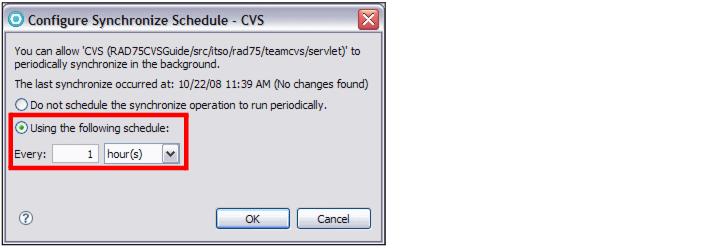
Figure 28-49 Setting synchronization schedule

| The user might be prompted to pin the current CVS synchronization, if it is not already pinned. Click Yes. |
Assuming that one hour is chosen, the RAD75CVSGuide project is synchronized every hour to ensure that the latest updates are available. This action performs the synchronize operation and shows any changes available in the synchronize view, where the user can accept or postpone integrating the changes as appropriate.
|
ibm.com/redbooks |