Comparing two revisions in the repository
In this case, the developer wants to compare the differences between revision 1.1 and 1.3 in the repository of the ServletA file, but version 1.4 is in the workspace and the developer does not want to remove it.
The procedure to compare these two files is as follows:

| Open the CVS resource history using the procedure in CVS resource history, which displays the view shown in Figure | 8-32. |

| First click the  icon to only show remote revisions. icon to only show remote revisions.
|

| Select the row of the first revision to compare, for example revision 1.1, and then, while pressing the Ctrl key, select the row of the second version, which is 1.3. |

| Right-click, ensuring that the two revisions remain highlighted, and select Compare With Each Other (Figure | 8-32). |

Figure 28-32 Highlight the two versions to compare

| The result appears as in Figure | 8-33. The higher version always appears in the left-hand pane and the lower version to the right. |
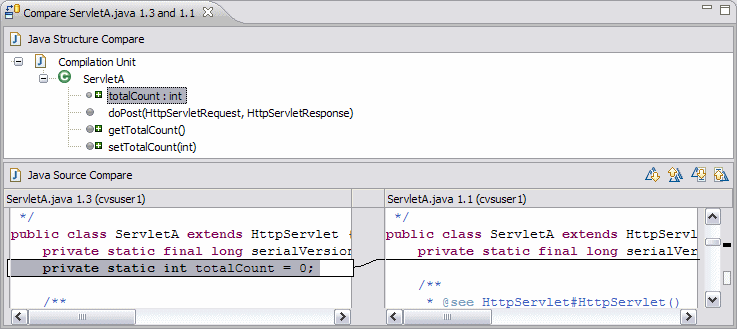
Figure 28-33 Comparisons of two revisions from the repository
|
ibm.com/redbooks |