Check a project with the Sanity Check wizard
The Project Sanity Check wizard goes through the organization of a project. When consistency issues are detected, it displays a list of warnings and errors which help ensure the quality of the project after:
- checking out a project from the collaboration server
- updating a local project with the changes available on the collaboration server
- canceling changes on a local project
- selecting the Tools > Project Sanity Check command
The Project Sanity Check wizard is optional when updating or canceling a local project. It is displayed only when the Launch Project Sanity Check option is checked in the last screen of the Publication wizard and Cancel Local Modifications wizard.
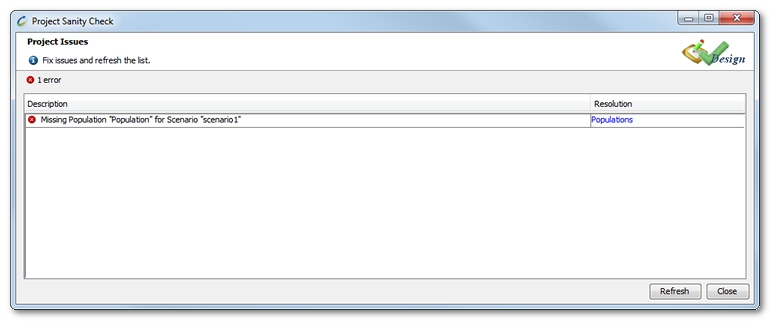
The Execution Sanity Check dialog lists and depicts the errors and warnings detected:
- Description describes the nature and the cause of the notice.
- Resolution gives a link, when available, to access the defective scenario component.
The Refresh button must be clicked to update the list whenever changes are brought to the test design. The Execution Sanity Check dialog is non-modal, making it possible to check and fix issues at the same time.
Sharing components of a project among different team testers may bring a number of inconsistencies when opening, publishing, updating, or reverting a collaborative project with the collaboration server. The Project Sanity Check wizard may raise the following issues about missing elements in a collaborative project.
For more information about collaborative projects, see Design collaborative projects.
|
Message |
|
|
Description |
In the collaborative project, Population Y is configured to use a Virtual User X that does not exist. |
|
Resolution |
Population Y must be modified, as described in Configure a population or the missing Virtual User X must be recreated, as described in Create a Virtual User. |
|
Message |
|
|
Description |
In the collaborative project, scenario Y is configured to use X population that does not exist. |
|
Resolution |
Scenario Y must be modified or missing population X must be recreated, as described in Populations. |
|
Message |
|
|
Description |
In the collaborative project, scenario Z uses Y population which is missing. Or scenario Z uses Y population which requires a missing X population. |
|
Resolution |
Missing Y population must be recreated, as described in Populations. Or the runtime parameters of Y population must be modified, as described in Population advanced parameters or the missing X population must be recreated, as described in Populations. |
|
Message |
|
|
Description |
In the collaborative project, Y request refers to X server that does not exist. |
|
Resolution |
X server must be recreated, as described in Servers or the Y request must be modified, as described in HTTP requests. |
|
Message |
|
|
Description |
In the collaborative project, Y monitor refers to X server that does not exist. |
|
Resolution |
X server must be recreated, as described in Servers or the Y monitor must be modified, as described in Configure a monitor. |
|
Message |
|
|
Description |
In the collaborative project, the same Load Generator X is declared twice. |
|
Resolution |
The Load Generator duplicate must be renamed or removed, as described in Zones and Load Generator hosts |
For more information about the Sanity Check, see Check the sanity of a project at design time.