Population advanced parameters
The  button of the Populations Group box opens the Advanced dialog.
button of the Populations Group box opens the Advanced dialog.
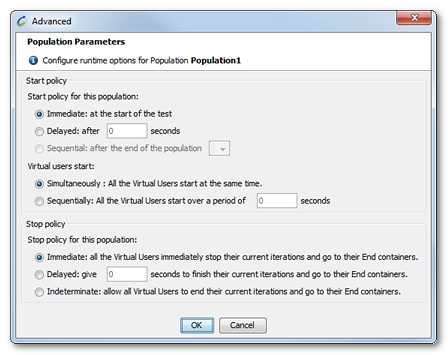
In the Advanced dialog, you can define the following elements:
- Start policy defines how the Population is started:
- Immediate: the Population is started at the beginning of the test.
- Delayed: the Populations starts after a preset delay.
- Sequential: the Population is started once the selected Population has finished.
- How Virtual Users start may also be defined: simultaneously or with a preset delay. This policy is used each time new Virtual Users are created, either at each load increase for a ramp-up load policy, at each load peak for a peak load policy, or each time a Virtual User is added manually during a test run.
- Stop policy defines how the Population is stopped:
- Immediate: The Virtual Users immediately stop executing their current iterations and execute their End Containers.
- Delayed: The Virtual Users are allowed to finish executing their current iterations; at the end of the time limit, the Virtual Users stop their actions and execute their End Containers.
- Indeterminate: The Virtual Users are left to finish their current iterations before executing their End Containers.
Whatever the policy applied, the Virtual Users End Containers are always executed.