Runtime errors
Error details may be obtained while the test is running. Click on the Refresh button to display the latest error occurrences.
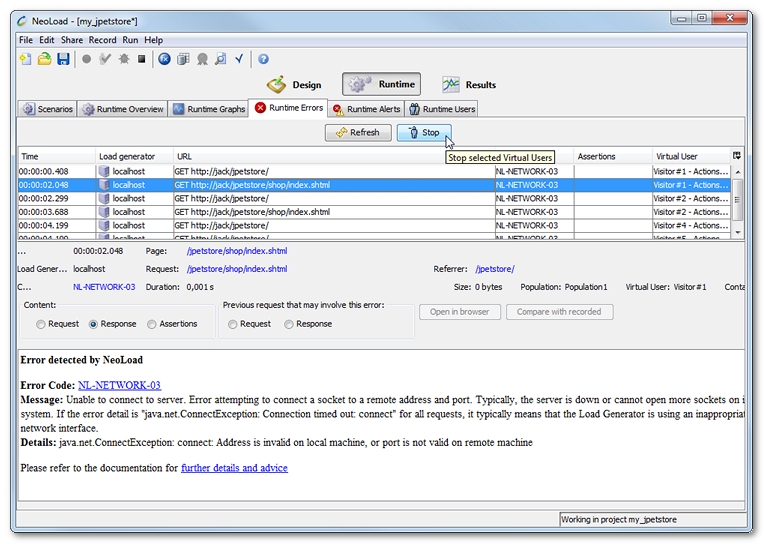
General error information
Select an error to obtain the following information:
- Time: Time between test start and occurrence of error.
- Code: Error code: the HTTP error code, listed in HTTP status codes as defined by the HTTP protocol or the Neotys error codes, listed in Neotys status codes.
- Duration: Duration of the failed request.
- Size: Size of the server response content in bytes.
- Page: Link to the definition of the page containing the request with the error.
- Load Generator: Name of the Load Generator that played the request containing the error.
- Population: Population within which the request containing the error originated.
- Virtual User: Virtual User within which the request containing the error originated.
- Request: Link to the definition of the request containing the error.
Detailed error information
Request
Displays details of the HTTP request sent to the server. Check your form parameter values if need be.
Server response
Displays the server response. If the server could not be contacted, this contains an error message generated by NeoLoad.
Assertions
Displays the assertion results (validations) for the response. Empty if the assertion is validated.
Previous request
Displays details of the previous request (determined by the referrer) to help find the root cause of the current error. Indeed, an anomaly or error on a page may cause the following page to fail.
Stopping a Virtual User at Runtime
Stopping a specific Virtual User instance at runtime brings a lot of flexibility when running a test, in addition to stopping or canceling the number of Virtual Users in a population as described in Change the number of Virtual Users at runtime.
This function makes it possible to stop one or more troublesome Virtual Users without impairing the whole test. For example, when a particular Virtual User instance is not initialized properly, and the case is not anticipated in the design, the Virtual User may keep trying to execute its actions endlessly, causing many irrelevant errors for the test result.
When a Virtual User is selected, the Stop Virtual User function is available:
- from the Runtime Errors tab with a click on the Stop button, and
- from the Runtime Users tab:
- with a click on the Stop button,
- with a click on the Follow button to display the Follow the Virtual User dialog box which includes the Stop Virtual User button.
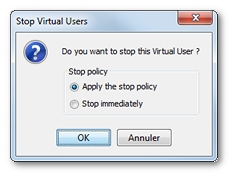
The Stop Virtual Users dialog box includes the options:
- Apply the stop policy enforces the stop policy on the selected Virtual User, as defined for its Population. For more information about the stop policy, see Population advanced parameters.
- Stop immediately cancels the selected Virtual User from the test in progress.
One or more Virtual Users can be stopped simultaneously with the Stop button. However, in the Runtime Users tab, the Follow button is available only when one Virtual User is selected.
- To stop a Virtual User
- In the Runtime Errors tab or in the Runtime Users tab, select a Virtual User.
- To open the Stop Virtual Users dialog box:
- Click Stop, or
- In the Runtime Users tab, click Follow, then Stop Virtual User.
- Select:
- Apply the stop policy to use the stop policy defined for the Population the Virtual User belongs too, or
- Stop immediately to stop the Virtual User from the test in progress.
- Click OK.