Populations at runtime
The Populations group box displays all the Populations being used by the scenario being played.
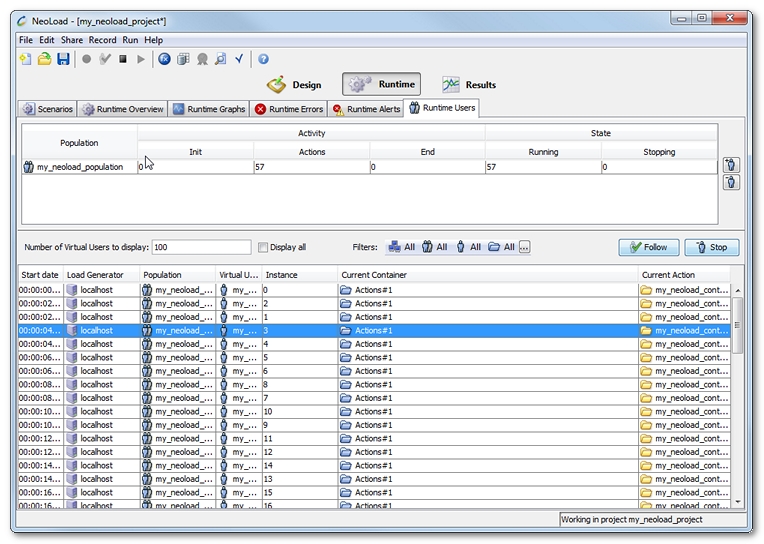
Population information
The following information is available for each Population being run:
- Population is the Population currently running.
- Container:
- Init is the number of Virtual Users currently executing the Init Container.
- Actions is the number of Virtual Users currently executing the Actions Container.
- End is the number of Virtual Users currently executing the End Container.
- State:
- Running is the number of Virtual Users currently running.
- Stopping is the number of Virtual Users currently stopping.
When a Virtual User is executing the End Container, it is considered in stopping process (Stopping state). However, a stopping Virtual User is not necessarily being executing the End Container. It may, for instance, be terminating the current iteration of its Actions Container with the Undeterminate stop policy of its Population.
Change the number of Virtual Users at runtime
In the Runtime Users tab, changing the number of Virtual Users being executed during a test can be done using the Start Virtual Users and Stop Virtual Users buttons in the Populations group box:
- A click on the Start Virtual Users button displays the Start Virtual Users dialog box with the Populations that are currently running.
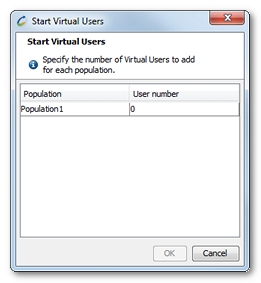
In User number, the number of additional Virtual Users to start for the selected Population can be entered.
- A click on the Stop Virtual Users button displays the Stop Virtual Users dialog box with the Populations that are currently running.
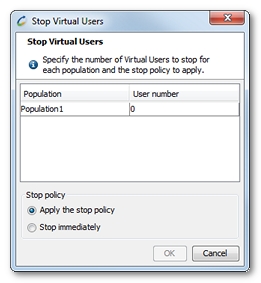
In User number, the number of Virtual Users to stop for the selected Population can be entered. Only the Virtual Users that are currently running can be stopped.
In the Stop policy group box, the Virtual Users are either stopped:
- as configured in the applicable stop policy with the Apply the stop policy option, or
- immediately with the Stop immediately option.
For more information about the stop policy, see Population advanced parameters.
- Tip: One or more specific Virtual Users can be stopped with the Stop Virtual Users function. See Stop a Virtual User at runtime.
- To start a number of Virtual Users
- In the Populations group box of the Runtime Users tab, click the Start Virtual Users button.
- The Start Virtual Users dialog box is displayed.
- Enter the number of Virtual Users to start for each Population.
- Click OK.
- To stop a number of Virtual Users
- In the Populations group box of the Runtime Users tab, click the Stop Virtual Users button.
- The Stop Virtual Users dialog box is displayed.
- Enter the number of Virtual Users to stop for each Population.
- Select:
- Apply the stop policy to use the stop policy defined for the Population the selected Virtual Users belong to, or
- Stop immediately to stop the number of Virtual Users specified.
- Click OK.