Add promotion proximity messages for promotions
We can add promotion proximity messages to the store to inform shoppers how close they are to qualifying for promotions that are based on an order subtotal. This message displays to shoppers the additional monetary value of products they must add to their cart to qualify for the promotion. The message displays when the value of the shopping cart reaches a specific minimum value.
About this task
We can display a proximity message in an e-Marketing Spot by adding the promotion proximity tag within the marketing content for the e-Marketing Spot. To add the marketing content to display within the e-Marketing Spot, include both the marketing content and the e-Marketing Spot together in an active web activity. When creating the marketing content, ensure that the content is dynamic and uses the CartValueThreshold tag in the text for the content details. This tag identifies that when a shopper updates their cart, the e-Marketing Spot associated with the tag must display the updated proximity message. This proximity message displays the additional value required, or proximity, the cart contents are away from receiving a specific promotional reward.
If you have a promotion that offers free shipping for orders over $200, we can set the message to display when the cart value exceeds $50. If a cart has a value of $40, and the shopper adds a $60 product, the cart updates, and the e-Marketing Spot begins displaying the proximity message. If the shopping cart reaches a value of $200, the message stops displaying to the shopper.
For the proximity message to display, the cart value must be less than the Minimum Order Purchase condition for the promotion and meet the proximity tag minimum cart value. The proximity tag minimum cart value identifies the minimum value a shopping cart must contain before the e-Marketing Spot begins displaying the proximity message. If the cart equals or exceeds the Minimum Order Purchase condition for the promotion, the e-Marketing Spot does not display the proximity message. You create the proximity message by specifying the promotion proximity tag when creating the marketing content for the e-Marketing Spot. The syntax for the promotion proximity tag:
- [CartValueThreshold:CVT CUR,MinimumCartValue:MCV]
-
[CartValueThreshold:CVT CUR,MinimumCartValue:MCV,PromotionId:PID]
Where:
- CartValueThreshold:CVT CUR
- Is the amount required to qualify for the promotion in a specified currency. This value is the same as the value set when we are creating the promotion. This tag ensures that the promotion engine checks the shopping cart value when the cart updates. If the total shopping value is equal to or above this amount, the proximity notification does not display.
- MinimumCartValue:MCV
- The minimum value of the cart in the same currency required before the proximity notification displays to the shopper. If the cart total amount is below this value, the proximity notification does not display.
- PromotionName
- The name of the promotion. This value is used to determine whether the promotion is applied to the shopping cart and prevents the proximity message from displaying after the promotion is applied. Use either this parameter or the PromotionId parameter for promotions that modify the cart value. Promotions that modify the cart value can lower the shopping cart total below the value of the CartValueThreshold:CVT CUR parameter and might not trigger the proximity message to display again. For example, a promotion that provides a percentage or amount off an order. You do not need to include this parameter when the promotion provides a gift or a shipping discount.
- PromotionId
- The unique identifier of the promotion. This value is used to determine whether the promotion is applied to the shopping cart and prevents the proximity message from displaying after the promotion is applied. Use either this parameter or the PromotionName parameter for promotions that modify the cart value. Promotions that modify the cart value can lower the shopping cart total below the value of the CartValueThreshold:CVT CUR parameter and might not trigger the proximity message to display again. For example, a promotion that provides a percentage or amount off an order. You do not need to include this parameter when the promotion provides a gift or a shipping discount.
The following marketing content text snippet provides an example on the content details text with a promotion proximity tag:
Add [CartValueThreshold:200 USD,MinimumCartValue:0,PromotionId:10004321] more to your cart to qualify for $10 off your order.
Complete the following steps to create an e-Marketing Spot that displays a promotion proximity message:
Procedure
- Create marketing content that includes the promotion proximity
tag. For example, the marketing content in the following image specifies a promotion proximity
tag in the Text field. This tag specifies that the proximity message is to display when the value of a shopping cart exceeds $50 but is less than $200. Ensure that the CartValueThreshold value is equal to the Minimum order
purchase field for the associated promotion.

- Create an e-Marketing Spot to display the marketing content in the store.
- Create and activate a web activity that includes the marketing content and the e-Marketing Spot the content is to display within. We can use the Recommend Content or Recommend Promotion action to include your content. If you use the Recommend Promotion action, ensure that you activate your promotion.
- Verify your promotion proximity message opens. Open your Store Preview and add the proximity
tag minimum cart value to your shopping cart. Ensure that your e-Marketing Spot shows the customer
when they are reaching your promotion threshold. For example, the following image displays a promotion proximity message:
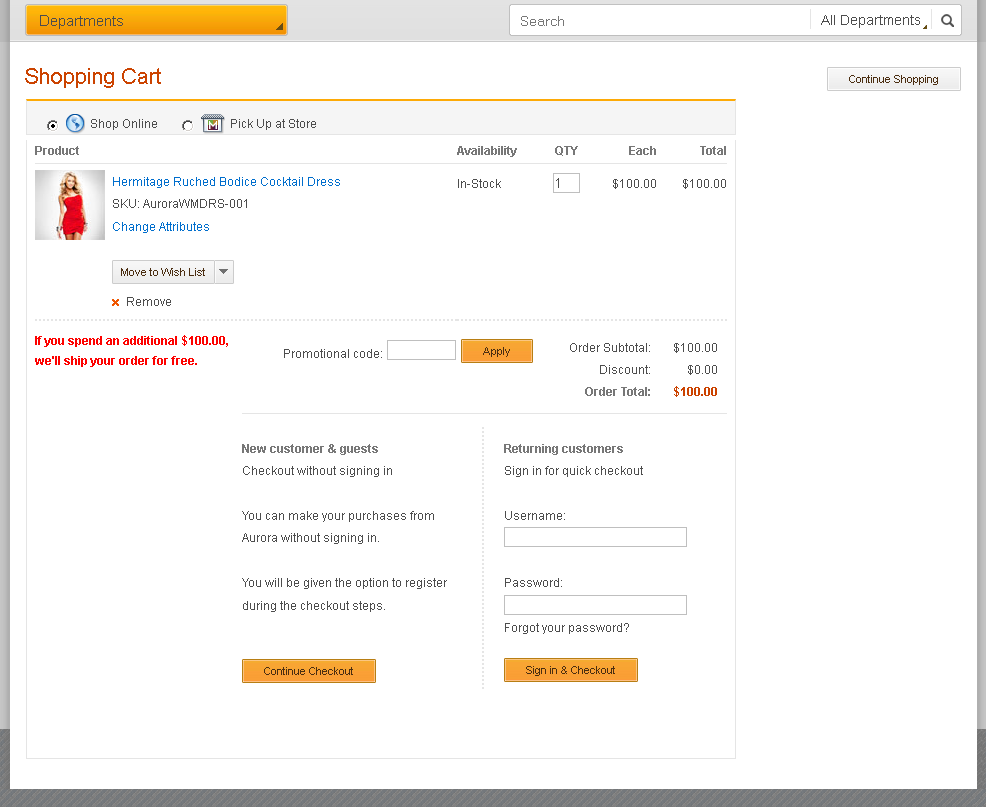
Related concepts
Promotions
Options for advertising promotions on store pages
Related tasks
Creating a web activity to advertise a promotion
Advertising your promotions on the storefront
Creating promotions
Creating marketing content to display on store pages